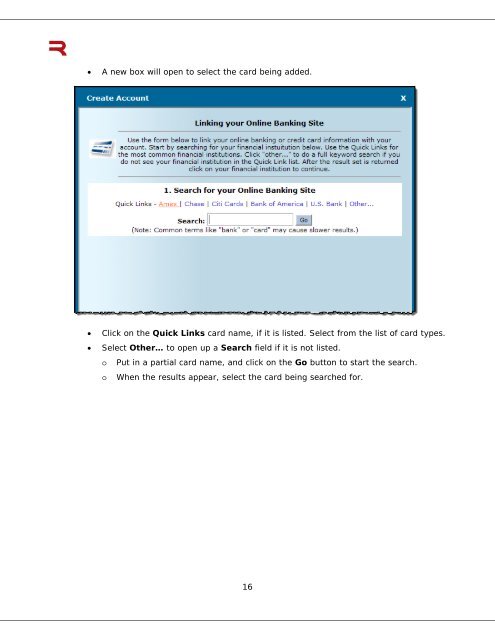6 Submitting an Expense Report - ExpenseWire
6 Submitting an Expense Report - ExpenseWire
6 Submitting an Expense Report - ExpenseWire
Create successful ePaper yourself
Turn your PDF publications into a flip-book with our unique Google optimized e-Paper software.
• A new box will open to select the card being added.<br />
• Click on the Quick Links card name, if it is listed. Select from the list of card types.<br />
• Select Other… to open up a Search field if it is not listed.<br />
o Put in a partial card name, <strong>an</strong>d click on the Go button to start the search.<br />
o When the results appear, select the card being searched for.<br />
16