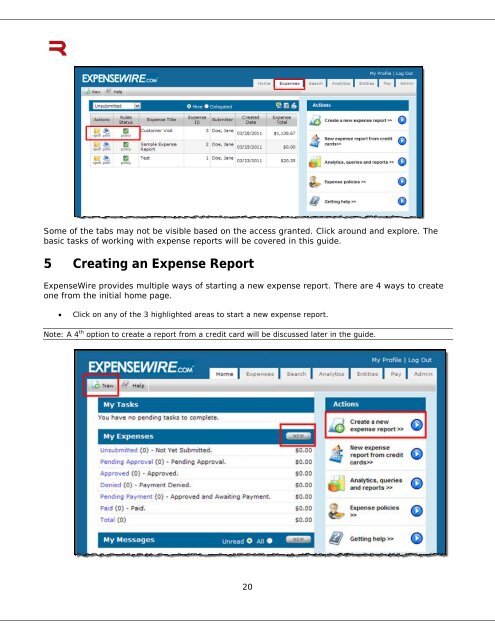6 Submitting an Expense Report - ExpenseWire
6 Submitting an Expense Report - ExpenseWire
6 Submitting an Expense Report - ExpenseWire
Create successful ePaper yourself
Turn your PDF publications into a flip-book with our unique Google optimized e-Paper software.
Some of the tabs may not be visible based on the access gr<strong>an</strong>ted. Click around <strong>an</strong>d explore. The<br />
basic tasks of working with expense reports will be covered in this guide.<br />
5 Creating <strong>an</strong> <strong>Expense</strong> <strong>Report</strong><br />
<strong>Expense</strong>Wire provides multiple ways of starting a new expense report. There are 4 ways to create<br />
one from the initial home page.<br />
• Click on <strong>an</strong>y of the 3 highlighted areas to start a new expense report.<br />
Note: A 4 th option to create a report from a credit card will be discussed later in the guide.<br />
20