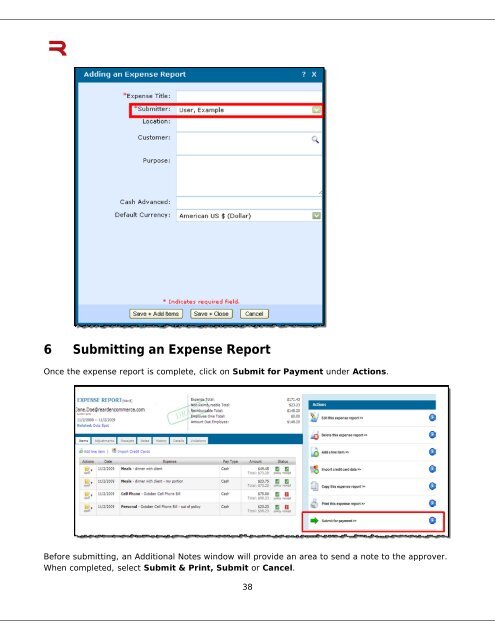6 Submitting an Expense Report - ExpenseWire
6 Submitting an Expense Report - ExpenseWire
6 Submitting an Expense Report - ExpenseWire
You also want an ePaper? Increase the reach of your titles
YUMPU automatically turns print PDFs into web optimized ePapers that Google loves.
6 <strong>Submitting</strong> <strong>an</strong> <strong>Expense</strong> <strong>Report</strong><br />
Once the expense report is complete, click on Submit for Payment under Actions.<br />
Before submitting, <strong>an</strong> Additional Notes window will provide <strong>an</strong> area to send a note to the approver.<br />
When completed, select Submit & Print, Submit or C<strong>an</strong>cel.<br />
38