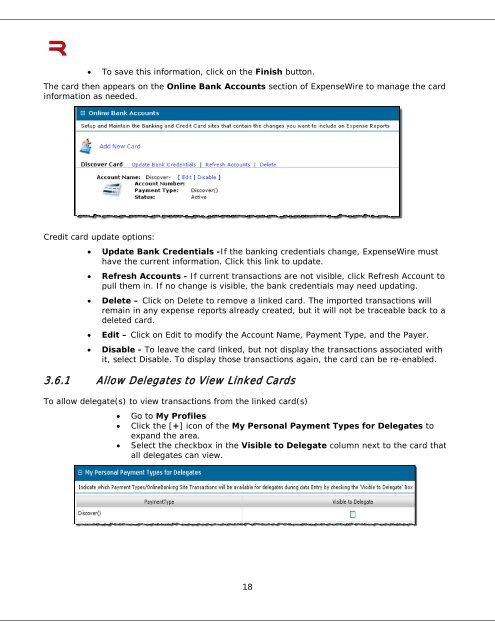6 Submitting an Expense Report - ExpenseWire
6 Submitting an Expense Report - ExpenseWire
6 Submitting an Expense Report - ExpenseWire
Create successful ePaper yourself
Turn your PDF publications into a flip-book with our unique Google optimized e-Paper software.
• To save this information, click on the Finish button.<br />
The card then appears on the Online B<strong>an</strong>k Accounts section of <strong>Expense</strong>Wire to m<strong>an</strong>age the card<br />
information as needed.<br />
Credit card update options:<br />
• Update B<strong>an</strong>k Credentials -If the b<strong>an</strong>king credentials ch<strong>an</strong>ge, <strong>Expense</strong>Wire must<br />
have the current information. Click this link to update.<br />
• Refresh Accounts - If current tr<strong>an</strong>sactions are not visible, click Refresh Account to<br />
pull them in. If no ch<strong>an</strong>ge is visible, the b<strong>an</strong>k credentials may need updating.<br />
• Delete – Click on Delete to remove a linked card. The imported tr<strong>an</strong>sactions will<br />
remain in <strong>an</strong>y expense reports already created, but it will not be traceable back to a<br />
deleted card.<br />
• Edit – Click on Edit to modify the Account Name, Payment Type, <strong>an</strong>d the Payer.<br />
• Disable - To leave the card linked, but not display the tr<strong>an</strong>sactions associated with<br />
it, select Disable. To display those tr<strong>an</strong>sactions again, the card c<strong>an</strong> be re-enabled.<br />
3.6.1 Allow Delegates to View Linked Cards<br />
To allow delegate(s) to view tr<strong>an</strong>sactions from the linked card(s)<br />
• Go to My Profiles<br />
• Click the [+] icon of the My Personal Payment Types for Delegates to<br />
exp<strong>an</strong>d the area.<br />
• Select the checkbox in the Visible to Delegate column next to the card that<br />
all delegates c<strong>an</strong> view.<br />
18