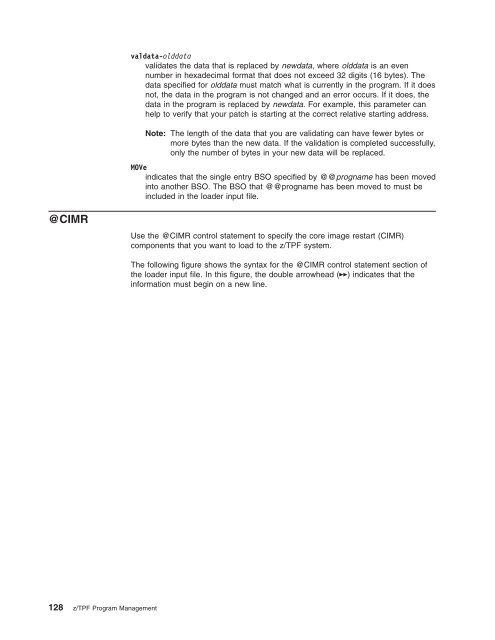z/TPF Program Management - IBM
z/TPF Program Management - IBM
z/TPF Program Management - IBM
Create successful ePaper yourself
Turn your PDF publications into a flip-book with our unique Google optimized e-Paper software.
@CIMR<br />
128 z/<strong>TPF</strong> <strong>Program</strong> <strong>Management</strong><br />
valdata-olddata<br />
validates the data that is replaced by newdata, where olddata is an even<br />
number in hexadecimal format that does not exceed 32 digits (16 bytes). The<br />
data specified for olddata must match what is currently in the program. If it does<br />
not, the data in the program is not changed and an error occurs. If it does, the<br />
data in the program is replaced by newdata. For example, this parameter can<br />
help to verify that your patch is starting at the correct relative starting address.<br />
Note: The length of the data that you are validating can have fewer bytes or<br />
more bytes than the new data. If the validation is completed successfully,<br />
only the number of bytes in your new data will be replaced.<br />
MOVe<br />
indicates that the single entry BSO specified by @@progname has been moved<br />
into another BSO. The BSO that @@progname has been moved to must be<br />
included in the loader input file.<br />
Use the @CIMR control statement to specify the core image restart (CIMR)<br />
components that you want to load to the z/<strong>TPF</strong> system.<br />
The following figure shows the syntax for the @CIMR control statement section of<br />
the loader input file. In this figure, the double arrowhead (►►) indicates that the<br />
information must begin on a new line.