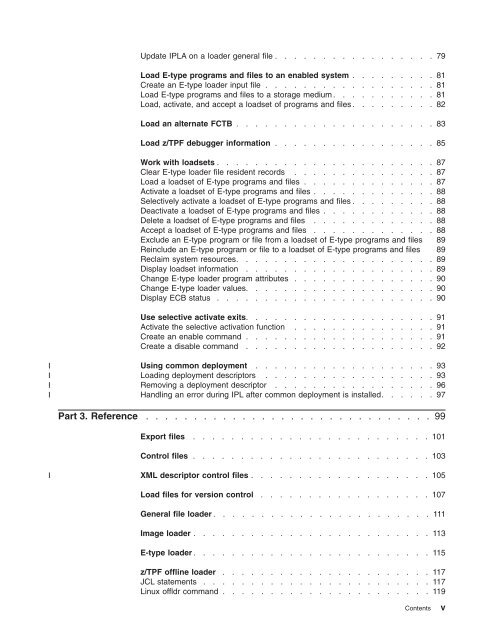z/TPF Program Management - IBM
z/TPF Program Management - IBM
z/TPF Program Management - IBM
Create successful ePaper yourself
Turn your PDF publications into a flip-book with our unique Google optimized e-Paper software.
|<br />
|<br />
|<br />
|<br />
|<br />
Update IPLA on a loader general file . . . . . . . . . . . . . . . . . 79<br />
Load E-type programs and files to an enabled system . . . . . . . . . 81<br />
Create an E-type loader input file . . . . . . . . . . . . . . . . . . 81<br />
Load E-type programs and files to a storage medium . . . . . . . . . . . 81<br />
Load, activate, and accept a loadset of programs and files . . . . . . . . . 82<br />
Load an alternate FCTB . . . . . . . . . . . . . . . . . . . . . 83<br />
Load z/<strong>TPF</strong> debugger information . . . . . . . . . . . . . . . . . 85<br />
Work with loadsets . . . . . . . . . . . . . . . . . . . . . . . 87<br />
Clear E-type loader file resident records . . . . . . . . . . . . . . . 87<br />
Load a loadset of E-type programs and files . . . . . . . . . . . . . . 87<br />
Activate a loadset of E-type programs and files . . . . . . . . . . . . . 88<br />
Selectively activate a loadset of E-type programs and files . . . . . . . . . 88<br />
Deactivate a loadset of E-type programs and files . . . . . . . . . . . . 88<br />
Delete a loadset of E-type programs and files . . . . . . . . . . . . . 88<br />
Accept a loadset of E-type programs and files . . . . . . . . . . . . . 88<br />
Exclude an E-type program or file from a loadset of E-type programs and files 89<br />
Reinclude an E-type program or file to a loadset of E-type programs and files 89<br />
Reclaim system resources. . . . . . . . . . . . . . . . . . . . . 89<br />
Display loadset information . . . . . . . . . . . . . . . . . . . . 89<br />
Change E-type loader program attributes . . . . . . . . . . . . . . . 90<br />
Change E-type loader values. . . . . . . . . . . . . . . . . . . . 90<br />
Display ECB status . . . . . . . . . . . . . . . . . . . . . . . 90<br />
Use selective activate exits. . . . . . . . . . . . . . . . . . . . 91<br />
Activate the selective activation function . . . . . . . . . . . . . . . 91<br />
Create an enable command . . . . . . . . . . . . . . . . . . . . 91<br />
Create a disable command . . . . . . . . . . . . . . . . . . . . 92<br />
Using common deployment . . . . . . . . . . . . . . . . . . . 93<br />
Loading deployment descriptors . . . . . . . . . . . . . . . . . . 93<br />
Removing a deployment descriptor . . . . . . . . . . . . . . . . . 96<br />
Handling an error during IPL after common deployment is installed. . . . . . 97<br />
Part 3. Reference . . . . . . . . . . . . . . . . . . . . . . . . . . . . . . 99<br />
Export files . . . . . . . . . . . . . . . . . . . . . . . . . 101<br />
Control files . . . . . . . . . . . . . . . . . . . . . . . . . 103<br />
XML descriptor control files . . . . . . . . . . . . . . . . . . . 105<br />
Load files for version control . . . . . . . . . . . . . . . . . . 107<br />
General file loader . . . . . . . . . . . . . . . . . . . . . . . 111<br />
Image loader . . . . . . . . . . . . . . . . . . . . . . . . . 113<br />
E-type loader . . . . . . . . . . . . . . . . . . . . . . . . . 115<br />
z/<strong>TPF</strong> offline loader . . . . . . . . . . . . . . . . . . . . . . 117<br />
JCL statements . . . . . . . . . . . . . . . . . . . . . . . . 117<br />
Linux offldr command . . . . . . . . . . . . . . . . . . . . . . 119<br />
Contents v