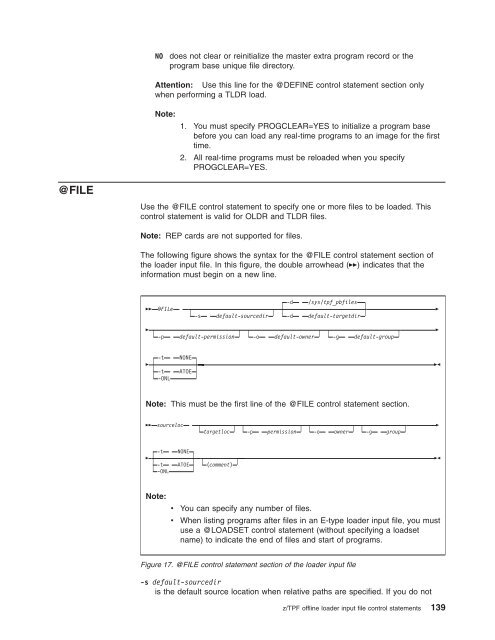z/TPF Program Management - IBM
z/TPF Program Management - IBM
z/TPF Program Management - IBM
Create successful ePaper yourself
Turn your PDF publications into a flip-book with our unique Google optimized e-Paper software.
@FILE<br />
NO does not clear or reinitialize the master extra program record or the<br />
program base unique file directory.<br />
Attention: Use this line for the @DEFINE control statement section only<br />
when performing a TLDR load.<br />
Note:<br />
1. You must specify PROGCLEAR=YES to initialize a program base<br />
before you can load any real-time programs to an image for the first<br />
time.<br />
2. All real-time programs must be reloaded when you specify<br />
PROGCLEAR=YES.<br />
Use the @FILE control statement to specify one or more files to be loaded. This<br />
control statement is valid for OLDR and TLDR files.<br />
Note: REP cards are not supported for files.<br />
The following figure shows the syntax for the @FILE control statement section of<br />
the loader input file. In this figure, the double arrowhead (►►) indicates that the<br />
information must begin on a new line.<br />
►► @FILe<br />
►<br />
►<br />
-d /sys/tpf_pbfiles<br />
-s default-sourcedir -d default-targetdir<br />
-p default-permission -o default-owner -g default-group<br />
-t NONE<br />
-t ATOE<br />
-ONL<br />
Note: This must be the first line of the @FILE control statement section.<br />
►► sourceloc<br />
►<br />
-t NONE<br />
-t ATOE<br />
-ONL<br />
Note:<br />
targetloc -p permission -o owner -g group<br />
(comment)<br />
v You can specify any number of files.<br />
v When listing programs after files in an E-type loader input file, you must<br />
use a @LOADSET control statement (without specifying a loadset<br />
name) to indicate the end of files and start of programs.<br />
Figure 17. @FILE control statement section of the loader input file<br />
-s default-sourcedir<br />
is the default source location when relative paths are specified. If you do not<br />
z/<strong>TPF</strong> offline loader input file control statements 139<br />
►<br />
►<br />
►◄<br />
►<br />
►◄