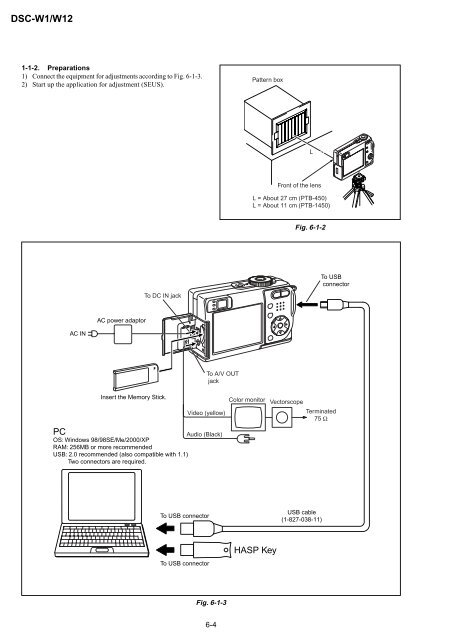SERVICE MANUAL - SONYRUS
SERVICE MANUAL - SONYRUS
SERVICE MANUAL - SONYRUS
Create successful ePaper yourself
Turn your PDF publications into a flip-book with our unique Google optimized e-Paper software.
DSC-W1/W12<br />
1-1-2. Preparations<br />
1) Connect the equipment for adjustments according to Fig. 6-1-3.<br />
2) Start up the application for adjustment (SEUS).<br />
AC IN<br />
AC power adaptor<br />
To DC IN jack<br />
Insert the Memory Stick.<br />
To USB connector<br />
To USB connector<br />
To A/V OUT<br />
jack<br />
Video (yellow)<br />
PC<br />
Audio (Black)<br />
OS: Windows 98/98SE/Me/2000/XP<br />
RAM: 256MB or more recommended<br />
USB: 2.0 recommended (also compatible with 1.1)<br />
Two connectors are required.<br />
Fig. 6-1-3<br />
6-4<br />
Pattern box<br />
Front of the lens<br />
L = About 27 cm (PTB-450)<br />
L = About 11 cm (PTB-1450)<br />
HASP Key<br />
L<br />
Fig. 6-1-2<br />
USB cable<br />
(1-827-038-11)<br />
To USB<br />
connector<br />
Color monitor Vectorscope<br />
Terminated<br />
75 Ω