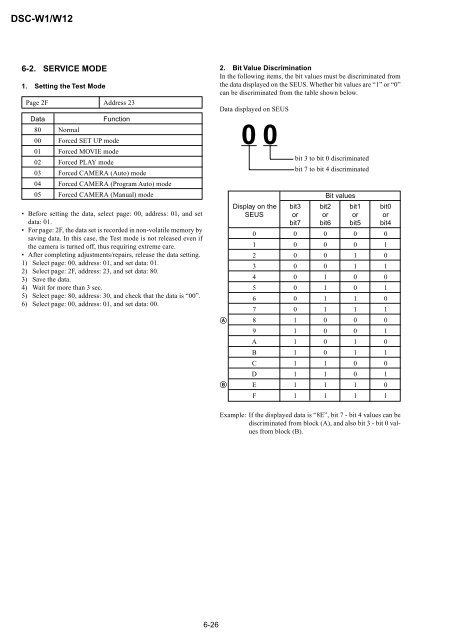SERVICE MANUAL - SONYRUS
SERVICE MANUAL - SONYRUS
SERVICE MANUAL - SONYRUS
You also want an ePaper? Increase the reach of your titles
YUMPU automatically turns print PDFs into web optimized ePapers that Google loves.
DSC-W1/W12<br />
6-2. <strong>SERVICE</strong> MODE<br />
1. Setting the Test Mode<br />
Page 2F Address 23<br />
Data Function<br />
80 Normal<br />
00 Forced SET UP mode<br />
01 Forced MOVIE mode<br />
02 Forced PLAY mode<br />
03 Forced CAMERA (Auto) mode<br />
04 Forced CAMERA (Program Auto) mode<br />
05 Forced CAMERA (Manual) mode<br />
• Before setting the data, select page: 00, address: 01, and set<br />
data: 01.<br />
• For page: 2F, the data set is recorded in non-volatile memory by<br />
saving data. In this case, the Test mode is not released even if<br />
the camera is turned off, thus requiring extreme care.<br />
• After completing adjustments/repairs, release the data setting.<br />
1) Select page: 00, address: 01, and set data: 01.<br />
2) Select page: 2F, address: 23, and set data: 80.<br />
3) Save the data.<br />
4) Wait for more than 3 sec.<br />
5) Select page: 80, address: 30, and check that the data is “00”.<br />
6) Select page: 00, address: 01, and set data: 00.<br />
6-26<br />
2. Bit Value Discrimination<br />
In the following items, the bit values must be discriminated from<br />
the data displayed on the SEUS. Whether bit values are “1” or “0”<br />
can be discriminated from the table shown below.<br />
Data displayed on SEUS<br />
A<br />
B<br />
0 0 bit<br />
3 to bit 0 discriminated<br />
bit 7 to bit 4 discriminated<br />
Bit values<br />
Display on the bit3 bit2 bit1 bit0<br />
SEUS or or or or<br />
bit7 bit6 bit5 bit4<br />
0 0 0 0 0<br />
1 0 0 0 1<br />
2 0 0 1 0<br />
3 0 0 1 1<br />
4 0 1 0 0<br />
5 0 1 0 1<br />
6 0 1 1 0<br />
7 0 1 1 1<br />
8 1 0 0 0<br />
9 1 0 0 1<br />
A 1 0 1 0<br />
B 1 0 1 1<br />
C 1 1 0 0<br />
D 1 1 0 1<br />
E 1 1 1 0<br />
F 1 1 1 1<br />
Example: If the displayed data is “8E”, bit 7 - bit 4 values can be<br />
discriminated from block (A), and also bit 3 - bit 0 values<br />
from block (B).