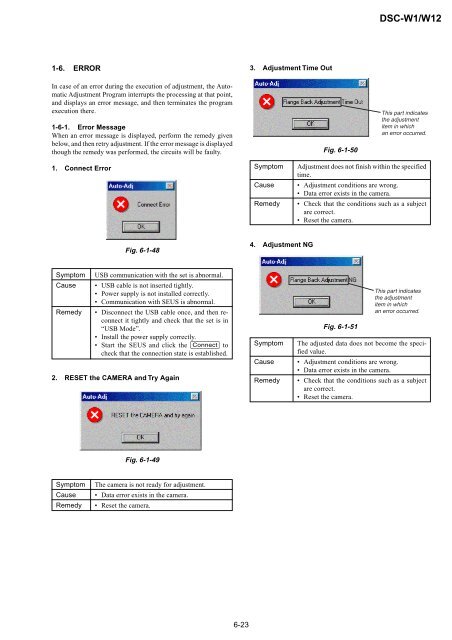SERVICE MANUAL - SONYRUS
SERVICE MANUAL - SONYRUS
SERVICE MANUAL - SONYRUS
You also want an ePaper? Increase the reach of your titles
YUMPU automatically turns print PDFs into web optimized ePapers that Google loves.
1-6. ERROR<br />
In case of an error during the execution of adjustment, the Automatic<br />
Adjustment Program interrupts the processing at that point,<br />
and displays an error message, and then terminates the program<br />
execution there.<br />
1-6-1. Error Message<br />
When an error message is displayed, perform the remedy given<br />
below, and then retry adjustment. If the error message is displayed<br />
though the remedy was performed, the circuits will be faulty.<br />
1. Connect Error<br />
Fig. 6-1-48<br />
Symptom USB communication with the set is abnormal.<br />
Cause • USB cable is not inserted tightly.<br />
• Power supply is not installed correctly.<br />
• Communication with SEUS is abnormal.<br />
Remedy • Disconnect the USB cable once, and then reconnect<br />
it tightly and check that the set is in<br />
“USB Mode”.<br />
• Install the power supply correctly.<br />
• Start the SEUS and click the [Connect] to<br />
check that the connection state is established.<br />
2. RESET the CAMERA and Try Again<br />
Fig. 6-1-49<br />
Symptom The camera is not ready for adjustment.<br />
Cause • Data error exists in the camera.<br />
Remedy • Reset the camera.<br />
6-23<br />
3. Adjustment Time Out<br />
Fig. 6-1-50<br />
DSC-W1/W12<br />
Symptom Adjustment does not finish within the specified<br />
time.<br />
Cause • Adjustment conditions are wrong.<br />
• Data error exists in the camera.<br />
Remedy • Check that the conditions such as a subject<br />
are correct.<br />
• Reset the camera.<br />
4. Adjustment NG<br />
Fig. 6-1-51<br />
This part indicates<br />
the adjustment<br />
item in which<br />
an error occurred.<br />
This part indicates<br />
the adjustment<br />
item in which<br />
an error occurred.<br />
Symptom The adjusted data does not become the specified<br />
value.<br />
Cause • Adjustment conditions are wrong.<br />
• Data error exists in the camera.<br />
Remedy • Check that the conditions such as a subject<br />
are correct.<br />
• Reset the camera.