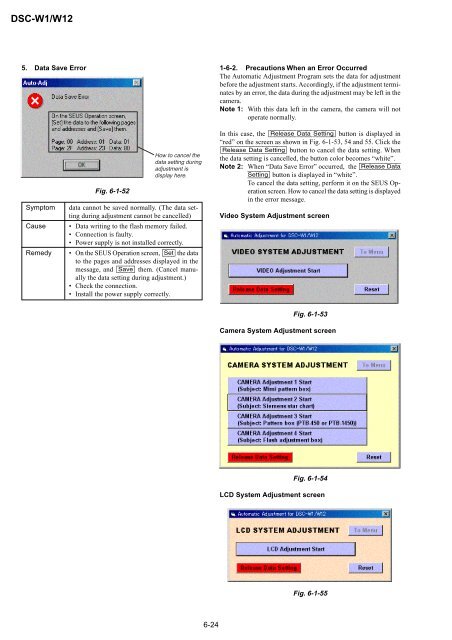SERVICE MANUAL - SONYRUS
SERVICE MANUAL - SONYRUS
SERVICE MANUAL - SONYRUS
Create successful ePaper yourself
Turn your PDF publications into a flip-book with our unique Google optimized e-Paper software.
DSC-W1/W12<br />
5. Data Save Error<br />
Fig. 6-1-52<br />
How to cancel the<br />
data setting during<br />
adjustment is<br />
display here.<br />
Symptom data cannot be saved normally. (The data setting<br />
during adjustment cannot be cancelled)<br />
Cause • Data writing to the flash memory failed.<br />
• Connection is faulty.<br />
• Power supply is not installed correctly.<br />
Remedy • On the SEUS Operation screen, [Set] the data<br />
to the pages and addresses displayed in the<br />
message, and [Save] them. (Cancel manually<br />
the data setting during adjustment.)<br />
• Check the connection.<br />
• Install the power supply correctly.<br />
6-24<br />
1-6-2. Precautions When an Error Occurred<br />
The Automatic Adjustment Program sets the data for adjustment<br />
before the adjustment starts. Accordingly, if the adjustment terminates<br />
by an error, the data during the adjustment may be left in the<br />
camera.<br />
Note 1: With this data left in the camera, the camera will not<br />
operate normally.<br />
In this case, the [Release Data Setting] button is displayed in<br />
“red” on the screen as shown in Fig. 6-1-53, 54 and 55. Click the<br />
[Release Data Setting] button to cancel the data setting. When<br />
the data setting is cancelled, the button color becomes “white”.<br />
Note 2: When “Data Save Error” occurred, the [Release Data<br />
Setting] button is displayed in “white”.<br />
To cancel the data setting, perform it on the SEUS Operation<br />
screen. How to cancel the data setting is displayed<br />
in the error message.<br />
Video System Adjustment screen<br />
Fig. 6-1-53<br />
Camera System Adjustment screen<br />
Fig. 6-1-54<br />
LCD System Adjustment screen<br />
Fig. 6-1-55