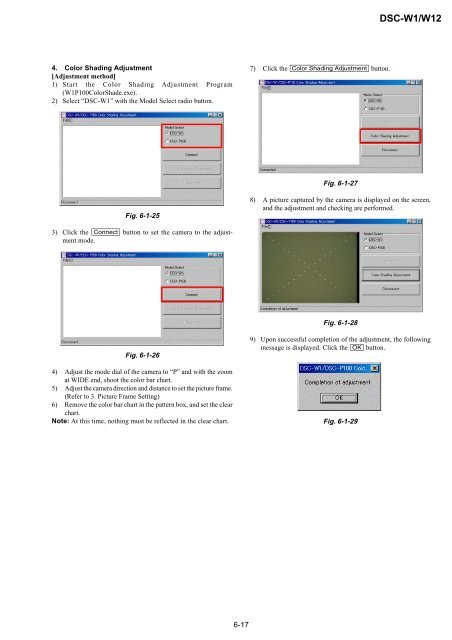SERVICE MANUAL - SONYRUS
SERVICE MANUAL - SONYRUS
SERVICE MANUAL - SONYRUS
You also want an ePaper? Increase the reach of your titles
YUMPU automatically turns print PDFs into web optimized ePapers that Google loves.
4. Color Shading Adjustment<br />
[Adjustment method]<br />
1) Start the Color Shading Adjustment Program<br />
(W1P100ColorShade.exe).<br />
2) Select “DSC-W1” with the Model Select radio button.<br />
Fig. 6-1-25<br />
3) Click the [Connect] button to set the camera to the adjustment<br />
mode.<br />
Fig. 6-1-26<br />
4) Adjust the mode dial of the camera to “P” and with the zoom<br />
at WIDE end, shoot the color bar chart.<br />
5) Adjust the camera direction and distance to set the picture frame.<br />
(Refer to 3. Picture Frame Setting)<br />
6) Remove the color bar chart in the pattern box, and set the clear<br />
chart.<br />
Note: At this time, nothing must be reflected in the clear chart.<br />
6-17<br />
7) Click the [Color Shading Adjustment] button.<br />
Fig. 6-1-27<br />
DSC-W1/W12<br />
8) A picture captured by the camera is displayed on the screen,<br />
and the adjustment and checking are performed.<br />
Fig. 6-1-28<br />
9) Upon successful completion of the adjustment, the following<br />
message is displayed. Click the [OK] button.<br />
Fig. 6-1-29