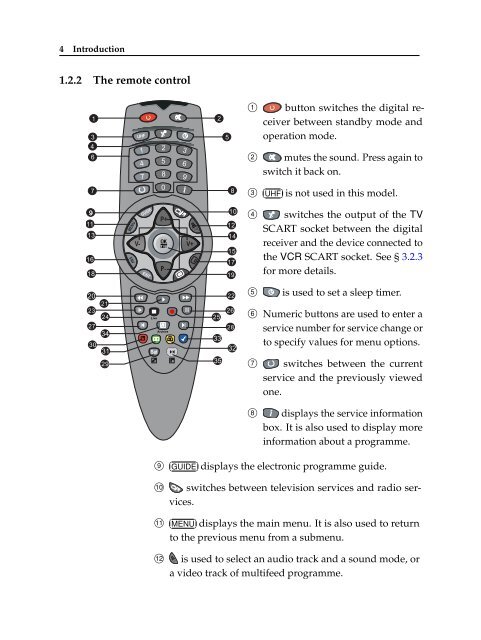TF 4100 PVRt
TF 4100 PVRt
TF 4100 PVRt
You also want an ePaper? Increase the reach of your titles
YUMPU automatically turns print PDFs into web optimized ePapers that Google loves.
4 Introduction<br />
1.2.2 The remote control<br />
1○ button switches the digital receiver<br />
between standby mode and<br />
operation mode.<br />
2○ mutes the sound. Press again to<br />
switch it back on.<br />
3○ ✄ �<br />
✂UHF✁is<br />
not used in this model.<br />
4○ switches the output of the TV<br />
SCART socket between the digital<br />
receiver and the device connected to<br />
the VCR SCART socket. See § 3.2.3<br />
for more details.<br />
5○ is used to set a sleep timer.<br />
6○ Numeric buttons are used to enter a<br />
service number for service change or<br />
to specify values for menu options.<br />
7○ switches between the current<br />
service and the previously viewed<br />
one.<br />
8○ displays the service information<br />
box. It is also used to display more<br />
information about a programme.<br />
9○ ✄ �<br />
✂GUIDE✁displays<br />
the electronic programme guide.<br />
10○ switches between television services and radio services.<br />
11○ ✄ �<br />
✂MENU✁displays<br />
the main menu. It is also used to return<br />
to the previous menu from a submenu.<br />
12○ is used to select an audio track and a sound mode, or<br />
a video track of multifeed programme.