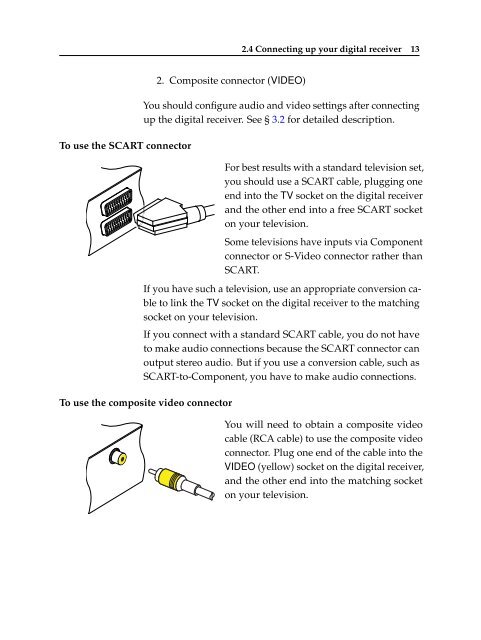TF 4100 PVRt
TF 4100 PVRt
TF 4100 PVRt
Create successful ePaper yourself
Turn your PDF publications into a flip-book with our unique Google optimized e-Paper software.
To use the SCART connector<br />
2. Composite connector (VIDEO)<br />
2.4 Connecting up your digital receiver 13<br />
You should configure audio and video settings after connecting<br />
up the digital receiver. See § 3.2 for detailed description.<br />
For best results with a standard television set,<br />
you should use a SCART cable, plugging one<br />
end into the TV socket on the digital receiver<br />
and the other end into a free SCART socket<br />
on your television.<br />
Some televisions have inputs via Component<br />
connector or S-Video connector rather than<br />
SCART.<br />
If you have such a television, use an appropriate conversion cable<br />
to link the TV socket on the digital receiver to the matching<br />
socket on your television.<br />
If you connect with a standard SCART cable, you do not have<br />
to make audio connections because the SCART connector can<br />
output stereo audio. But if you use a conversion cable, such as<br />
SCART-to-Component, you have to make audio connections.<br />
To use the composite video connector<br />
You will need to obtain a composite video<br />
cable (RCA cable) to use the composite video<br />
connector. Plug one end of the cable into the<br />
VIDEO (yellow) socket on the digital receiver,<br />
and the other end into the matching socket<br />
on your television.