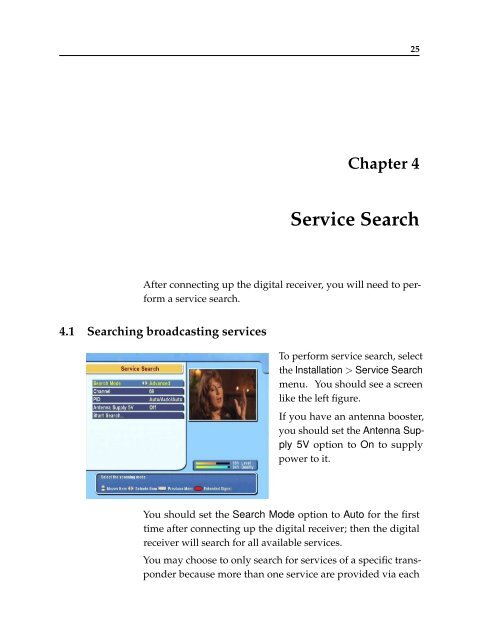TF 4100 PVRt
TF 4100 PVRt
TF 4100 PVRt
You also want an ePaper? Increase the reach of your titles
YUMPU automatically turns print PDFs into web optimized ePapers that Google loves.
25<br />
Chapter 4<br />
Service Search<br />
After connecting up the digital receiver, you will need to perform<br />
a service search.<br />
4.1 Searching broadcasting services<br />
To perform service search, select<br />
the Installation > Service Search<br />
menu. You should see a screen<br />
like the left figure.<br />
If you have an antenna booster,<br />
you should set the Antenna Supply<br />
5V option to On to supply<br />
power to it.<br />
You should set the Search Mode option to Auto for the first<br />
time after connecting up the digital receiver; then the digital<br />
receiver will search for all available services.<br />
You may choose to only search for services of a specific transponder<br />
because more than one service are provided via each