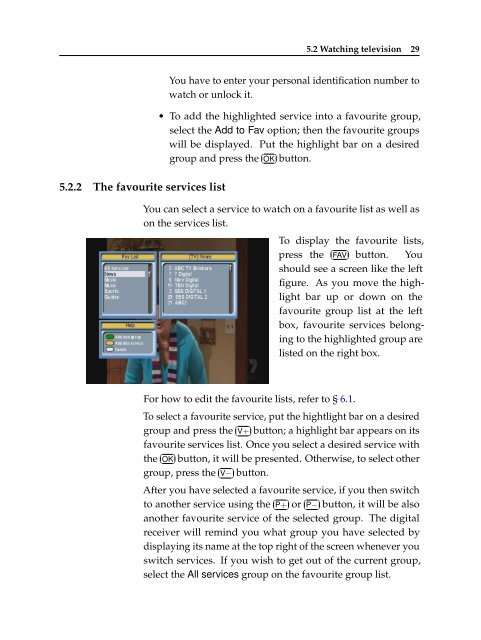TF 4100 PVRt
TF 4100 PVRt
TF 4100 PVRt
Create successful ePaper yourself
Turn your PDF publications into a flip-book with our unique Google optimized e-Paper software.
5.2.2 The favourite services list<br />
5.2 Watching television 29<br />
You have to enter your personal identification number to<br />
watch or unlock it.<br />
• To add the highlighted service into a favourite group,<br />
select the Add to Fav option; then the favourite groups<br />
will be displayed. Put the highlight bar on a desired<br />
group and press the ✄ �<br />
✂OK✁button.<br />
You can select a service to watch on a favourite list as well as<br />
on the services list.<br />
To display the favourite lists,<br />
press the ✄ �<br />
✂FAV<br />
✁ button. You<br />
should see a screen like the left<br />
figure. As you move the highlight<br />
bar up or down on the<br />
favourite group list at the left<br />
box, favourite services belonging<br />
to the highlighted group are<br />
listed on the right box.<br />
For how to edit the favourite lists, refer to § 6.1.<br />
To select a favourite service, put the hightlight bar on a desired<br />
group and press the ✄ �<br />
✂V+<br />
✁button;<br />
a highlight bar appears on its<br />
favourite services list. Once you select a desired service with<br />
the ✄ �<br />
✂OK✁button,<br />
it will be presented. Otherwise, to select other<br />
group, press the ✄ �<br />
✂V−<br />
✁button.<br />
After you have selected a favourite service, if you then switch<br />
to another service using the ✄ �<br />
✂P+<br />
✁or<br />
✄ �<br />
✂P−<br />
✁button,<br />
it will be also<br />
another favourite service of the selected group. The digital<br />
receiver will remind you what group you have selected by<br />
displaying its name at the top right of the screen whenever you<br />
switch services. If you wish to get out of the current group,<br />
select the All services group on the favourite group list.