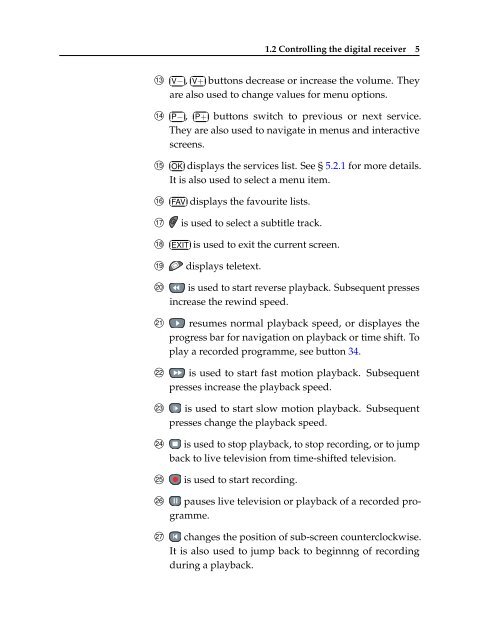TF 4100 PVRt
TF 4100 PVRt
TF 4100 PVRt
You also want an ePaper? Increase the reach of your titles
YUMPU automatically turns print PDFs into web optimized ePapers that Google loves.
1.2 Controlling the digital receiver 5<br />
13○ ✄ �<br />
✂V−<br />
✁,<br />
✄ �<br />
✂V+<br />
✁buttons<br />
decrease or increase the volume. They<br />
are also used to change values for menu options.<br />
14○ ✄ �<br />
✂P−<br />
✁,<br />
✄ �<br />
✂P+<br />
✁buttons<br />
switch to previous or next service.<br />
They are also used to navigate in menus and interactive<br />
screens.<br />
15○ ✄ �<br />
✂OK✁displays<br />
the services list. See § 5.2.1 for more details.<br />
It is also used to select a menu item.<br />
16○ ✄ �<br />
✂FAV<br />
✁displays<br />
the favourite lists.<br />
17○ is used to select a subtitle track.<br />
18○ ✄ �<br />
✂EXIT✁is<br />
used to exit the current screen.<br />
19○ displays teletext.<br />
20○ is used to start reverse playback. Subsequent presses<br />
increase the rewind speed.<br />
21○ resumes normal playback speed, or displayes the<br />
progress bar for navigation on playback or time shift. To<br />
play a recorded programme, see button 34.<br />
22○ is used to start fast motion playback. Subsequent<br />
presses increase the playback speed.<br />
23○ is used to start slow motion playback. Subsequent<br />
presses change the playback speed.<br />
24○ is used to stop playback, to stop recording, or to jump<br />
back to live television from time-shifted television.<br />
25○ is used to start recording.<br />
26○ pauses live television or playback of a recorded pro-<br />
gramme.<br />
27○ changes the position of sub-screen counterclockwise.<br />
It is also used to jump back to beginnng of recording<br />
during a playback.