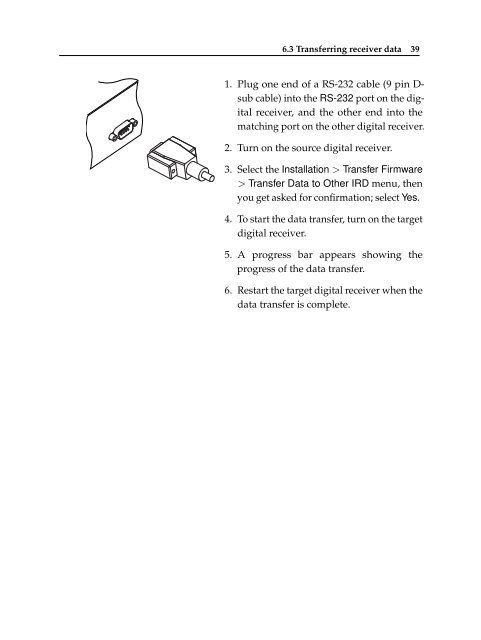TF 4100 PVRt
TF 4100 PVRt
TF 4100 PVRt
Create successful ePaper yourself
Turn your PDF publications into a flip-book with our unique Google optimized e-Paper software.
6.3 Transferring receiver data 39<br />
1. Plug one end of a RS-232 cable (9 pin Dsub<br />
cable) into the RS-232 port on the digital<br />
receiver, and the other end into the<br />
matching port on the other digital receiver.<br />
2. Turn on the source digital receiver.<br />
3. Select the Installation > Transfer Firmware<br />
> Transfer Data to Other IRD menu, then<br />
you get asked for confirmation; select Yes.<br />
4. To start the data transfer, turn on the target<br />
digital receiver.<br />
5. A progress bar appears showing the<br />
progress of the data transfer.<br />
6. Restart the target digital receiver when the<br />
data transfer is complete.