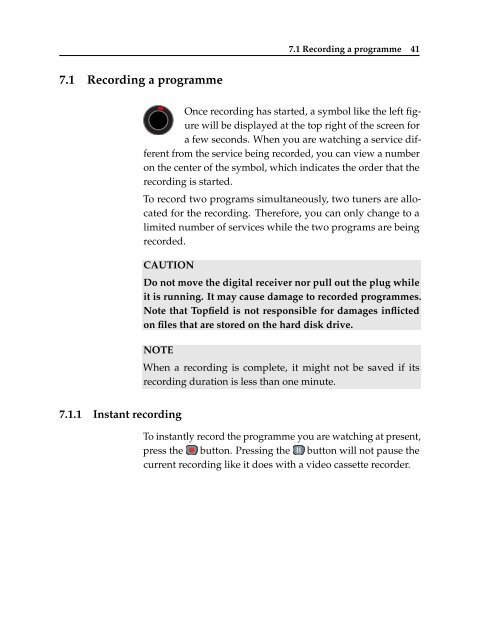TF 4100 PVRt
TF 4100 PVRt
TF 4100 PVRt
Create successful ePaper yourself
Turn your PDF publications into a flip-book with our unique Google optimized e-Paper software.
7.1 Recording a programme<br />
7.1 Recording a programme 41<br />
Once recording has started, a symbol like the left figure<br />
will be displayed at the top right of the screen for<br />
a few seconds. When you are watching a service different<br />
from the service being recorded, you can view a number<br />
on the center of the symbol, which indicates the order that the<br />
recording is started.<br />
To record two programs simultaneously, two tuners are allocated<br />
for the recording. Therefore, you can only change to a<br />
limited number of services while the two programs are being<br />
recorded.<br />
CAUTION<br />
Do not move the digital receiver nor pull out the plug while<br />
it is running. It may cause damage to recorded programmes.<br />
Note that Topfield is not responsible for damages inflicted<br />
on files that are stored on the hard disk drive.<br />
NOTE<br />
7.1.1 Instant recording<br />
When a recording is complete, it might not be saved if its<br />
recording duration is less than one minute.<br />
To instantly record the programme you are watching at present,<br />
press the button. Pressing the button will not pause the<br />
current recording like it does with a video cassette recorder.