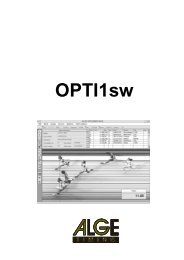ALGE Displaystudio Manual
ALGE Displaystudio Manual
ALGE Displaystudio Manual
You also want an ePaper? Increase the reach of your titles
YUMPU automatically turns print PDFs into web optimized ePapers that Google loves.
7.1 Display loading<br />
DisplayStudio<br />
Loading content into display is launched by option Tools/Upload or by corresponding toolbar<br />
button (Upload). Loading is performed using Upload dialog controls (presented under).<br />
• Load display – starts loading to display.<br />
• Cancel loading – stops loading.<br />
• Clear Flash disk – Clears display flash disk (containing animations, wipes and<br />
backgrounds) and loads all media content. If unchecked, only new or changed<br />
media will be loaded<br />
• Verify uploaded content and generate log file – upon uploading the display, if this<br />
option is checked, uploaded content (in display memory) is compared with<br />
corresponding list from Display Studio. After comparing Log files are generated and<br />
placed in the Display Studio folder.<br />
Seite 11 von 32