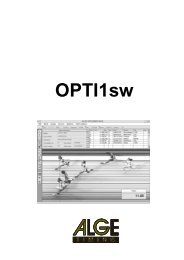ALGE Displaystudio Manual
ALGE Displaystudio Manual
ALGE Displaystudio Manual
Create successful ePaper yourself
Turn your PDF publications into a flip-book with our unique Google optimized e-Paper software.
DisplayStudio<br />
Animation which we have in .avi file, we add to project in the same way as other contents, by<br />
File\Import\Animation. Then, go to list editor, click on the toolbar button labeled «A» (5th by<br />
left) and animation is added to the end of the list.<br />
To add wipe between first and second panel, select<br />
File\Import\Wipes, and select one we want from File/Open<br />
dialog.<br />
Then go back to list editor and set Starting Wipe property<br />
(when we set this to second panel it means that 1st and 2nd<br />
will be separated with this wipe effect) in second panel.<br />
Compile it (List/Build) and we can start with loading to display.<br />
Before loading, you can preview display content using remote<br />
control.<br />
Seite 29 von 32