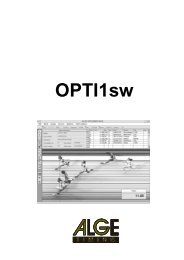ALGE Displaystudio Manual
ALGE Displaystudio Manual
ALGE Displaystudio Manual
You also want an ePaper? Increase the reach of your titles
YUMPU automatically turns print PDFs into web optimized ePapers that Google loves.
Seite 2 von 32<br />
DisplayStudio<br />
Table of Content<br />
1 General .............................................................................................................................3<br />
2 Getting started...................................................................................................................3<br />
2.1 Main Window ............................................................................................................3<br />
2.2 Tree view for project navigation................................................................................4<br />
3 Lists...................................................................................................................................5<br />
3.1 List Builder................................................................................................................5<br />
3.1.1 Text panel.............................................................................................................6<br />
3.1.2 Animation..............................................................................................................6<br />
3.1.3 List compiling........................................................................................................7<br />
4 Animations and wipes .......................................................................................................7<br />
4.1 Adding animation/wipe to the project........................................................................8<br />
4.2 Animation/wipe editing..............................................................................................8<br />
5 Backgrounds .....................................................................................................................8<br />
6 Fonts .................................................................................................................................9<br />
6.1 Adding fonts to the project........................................................................................9<br />
6.2 Font Editing ..............................................................................................................9<br />
7 Project settings................................................................................................................10<br />
7.1 Display loading .......................................................................................................11<br />
8 List scheduler ..................................................................................................................12<br />
9 Remote control................................................................................................................13<br />
10 Display parameters......................................................................................................14<br />
11 Active Panels...............................................................................................................15<br />
12 Script file......................................................................................................................17<br />
13 Auto Upload.................................................................................................................18<br />
14 Script file example .......................................................................................................20<br />
15 Add new language.......................................................................................................22<br />
16 Excel to Display ...........................................................................................................24<br />
16.1 Variables for Timing Devices and Game-Consoles................................................25<br />
16.1.1 Variables for Timers........................................................................................25<br />
16.1.2 Variables for Game-Consoles D-CKx .............................................................25<br />
17 Memory Map configuration ..........................................................................................27<br />
18 Tutorial.........................................................................................................................28<br />
Copyright by: <strong>ALGE</strong>-TIMING GmbH & Co<br />
Rotkreuzstrasse 39<br />
A-6890 Lustenau<br />
Telefon: +43 5577-85966<br />
Fax: +43 5577-85966-4<br />
e-Mail: office@alge-timing.com<br />
Internet: http://www.alge-timing.com<br />
Version: 070530<br />
Änderungen im Sinne des technischen Fortschritts vorbehalten!