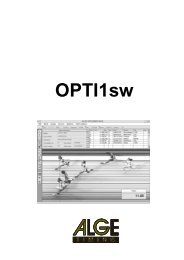ALGE Displaystudio Manual
ALGE Displaystudio Manual
ALGE Displaystudio Manual
Create successful ePaper yourself
Turn your PDF publications into a flip-book with our unique Google optimized e-Paper software.
DisplayStudio<br />
11 Active Panels<br />
Each List is contains ‘panels’. Panels can be textual or animation and can be fixed or<br />
controlled. Animation panels can be only fixed, defined in ‘Display studio’. Textual panels<br />
can be fixed (defined in ‘Display studio’) or can be ‘controlled’ or so called ‘active panels’.<br />
Active panels are placed in the lists as textual panels that contain only static text $Rxx or<br />
$Cxx. xx are 2 digits – panel number and $R and $C are commands that refers on RAM or<br />
Code panels. When display, interpreting the panels, arrive on text $Rxx or $Cxx, it will<br />
display the content defined by the values of corresponding active panel’s attributes. So, at<br />
that moment will not be displayed $R(C)xx on the display but will be displayed text that is in<br />
$R(C)xx Text attribute, with the effect that is in $R(C)xx Effect attribute, with font that is in<br />
$R(C)xx Font attribute etc.<br />
Each list can consisted of a desired number of panels repeated in desired order. For<br />
example, in list4 you can have 2 animation panels, 4 fixed textual panels and 3 controlled<br />
panels. The number and order of panels in the list can be defined only in ‘Display studio’<br />
software.<br />
Active panels have following attributes:<br />
Active 1 digit, ‘0’ panel is inactive or ‘1’ - panel is active<br />
Wipe 1 digit, starting wipe number, ‘0’ – no starting wipe, ‘1’ – ‘4’ one of four<br />
embedded wipes.<br />
Wipe speed 1 digit, from '0' (slowest) to '9' (fastest)<br />
Effect 1 digit, appearance, can be:<br />
'0' – static text<br />
'1' – flashing text<br />
‘2’ – rolling text, from left to right<br />
‘3’ – rolling text, from right to left<br />
Rolling speed has effect only if effect is 'rolling'. 1 digit, from '0' (slowest) to '9' (fastest)<br />
Font Font number in order how they are loaded from display studio, starting from<br />
'0'.<br />
Zoom 1 digit, ‘0’-‘3’<br />
Freeze Two digits, from ‘00’ to ‘99’ Has effect only if effect is 'static'. Freeze time in<br />
1/10sec units,<br />
Loop How many times the panel will be displayed<br />
Text Panel text, string that will be displayed<br />
Actually, active panels are data structure into the display whose attributes define their<br />
appearance. Controlling active panels means changing their attributes (like font, starting<br />
wipe, freez time,…) using one of few available methods (like Serial ASCII commands, Easy<br />
Messenger, Keyboard, Auto Upload using script file, over the Web using Web Ticker<br />
technology etc.). Because of variety of available methods for changing their attributes, active<br />
panels are the most common and the easiest technology for interfacing the display with<br />
external application software, external hardware, Web or LAN data, keyboards and other<br />
devices or software. Some of those methods will be explained later.<br />
The difference between RAM and Code panels is that panels in RAM memory can be<br />
programmed very fast as many times as you want. The only disadvantage is that it loses the<br />
data after each power off or reset.<br />
Panels in CPU FLASH memory, once programmed remain in the display as long as new<br />
content is programmed on the same locations, but disadvantage is that programming is<br />
slower that might cause display flickering or slowing down while programming is in progress.<br />
Seite 15 von 32