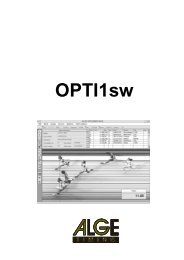ALGE Displaystudio Manual
ALGE Displaystudio Manual
ALGE Displaystudio Manual
You also want an ePaper? Increase the reach of your titles
YUMPU automatically turns print PDFs into web optimized ePapers that Google loves.
DisplayStudio<br />
3 Lists<br />
New project contains one blank list, List1. New lists are added using menu option<br />
File/Insert/List. There are two modes for working with lists: List Builder and List Source.<br />
Modes can be switched by corresponding toolbar buttons or by menu options: List/Builder<br />
or List/Source.<br />
3.1 List Builder<br />
List builder is used for display multimedia contents defining. List consists of panels: textual or<br />
animated. New text panel<br />
panels.<br />
and new animation panel buttons are used for adding<br />
Move panel up<br />
panels.<br />
and Move panel down buttons can be used to change sequence of<br />
Seite 5 von 32