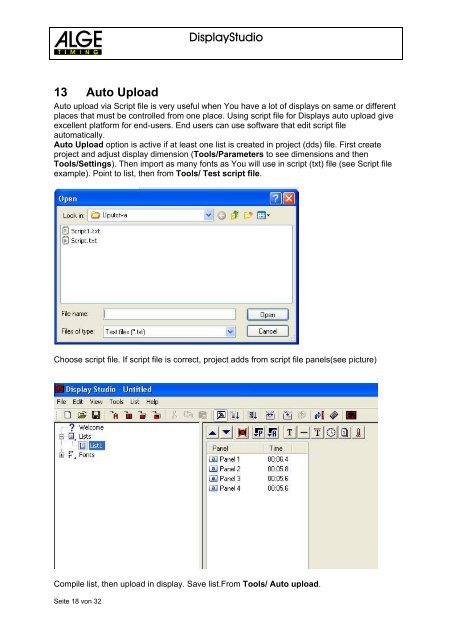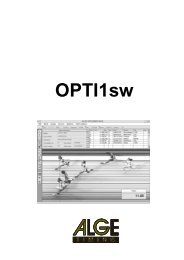ALGE Displaystudio Manual
ALGE Displaystudio Manual
ALGE Displaystudio Manual
Create successful ePaper yourself
Turn your PDF publications into a flip-book with our unique Google optimized e-Paper software.
DisplayStudio<br />
13 Auto Upload<br />
Auto upload via Script file is very useful when You have a lot of displays on same or different<br />
places that must be controlled from one place. Using script file for Displays auto upload give<br />
excellent platform for end-users. End users can use software that edit script file<br />
automatically.<br />
Auto Upload option is active if at least one list is created in project (dds) file. First create<br />
project and adjust display dimension (Tools/Parameters to see dimensions and then<br />
Tools/Settings). Then import as many fonts as You will use in script (txt) file (see Script file<br />
example). Point to list, then from Tools/ Test script file.<br />
Choose script file. If script file is correct, project adds from script file panels(see picture)<br />
Compile list, then upload in display. Save list.From Tools/ Auto upload.<br />
Seite 18 von 32