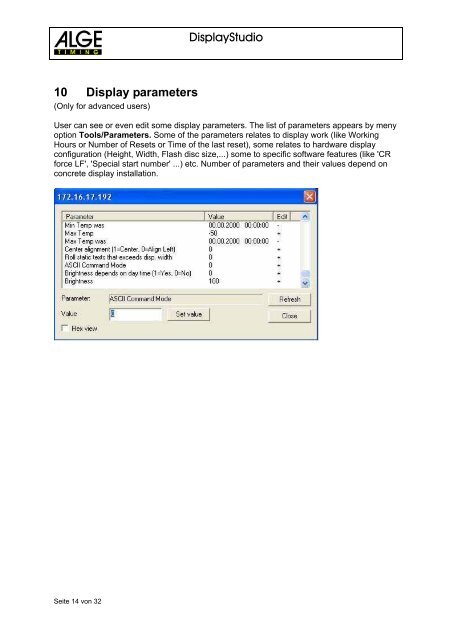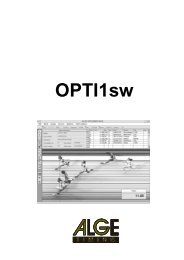10 Display parameters (Only for advanced users) DisplayStudio User can see or even edit some display parameters. The list of parameters appears by meny option Tools/Parameters. Some of the parameters relates to display work (like Working Hours or Number of Resets or Time of the last reset), some relates to hardware display configuration (Height, Width, Flash disc size,...) some to specific software features (like 'CR force LF', 'Special start number' ...) etc. Number of parameters and their values depend on concrete display installation. Seite 14 von 32
DisplayStudio 11 Active Panels Each List is contains ‘panels’. Panels can be textual or animation and can be fixed or controlled. Animation panels can be only fixed, defined in ‘Display studio’. Textual panels can be fixed (defined in ‘Display studio’) or can be ‘controlled’ or so called ‘active panels’. Active panels are placed in the lists as textual panels that contain only static text $Rxx or $Cxx. xx are 2 digits – panel number and $R and $C are commands that refers on RAM or Code panels. When display, interpreting the panels, arrive on text $Rxx or $Cxx, it will display the content defined by the values of corresponding active panel’s attributes. So, at that moment will not be displayed $R(C)xx on the display but will be displayed text that is in $R(C)xx Text attribute, with the effect that is in $R(C)xx Effect attribute, with font that is in $R(C)xx Font attribute etc. Each list can consisted of a desired number of panels repeated in desired order. For example, in list4 you can have 2 animation panels, 4 fixed textual panels and 3 controlled panels. The number and order of panels in the list can be defined only in ‘Display studio’ software. Active panels have following attributes: Active 1 digit, ‘0’ panel is inactive or ‘1’ - panel is active Wipe 1 digit, starting wipe number, ‘0’ – no starting wipe, ‘1’ – ‘4’ one of four embedded wipes. Wipe speed 1 digit, from '0' (slowest) to '9' (fastest) Effect 1 digit, appearance, can be: '0' – static text '1' – flashing text ‘2’ – rolling text, from left to right ‘3’ – rolling text, from right to left Rolling speed has effect only if effect is 'rolling'. 1 digit, from '0' (slowest) to '9' (fastest) Font Font number in order how they are loaded from display studio, starting from '0'. Zoom 1 digit, ‘0’-‘3’ Freeze Two digits, from ‘00’ to ‘99’ Has effect only if effect is 'static'. Freeze time in 1/10sec units, Loop How many times the panel will be displayed Text Panel text, string that will be displayed Actually, active panels are data structure into the display whose attributes define their appearance. Controlling active panels means changing their attributes (like font, starting wipe, freez time,…) using one of few available methods (like Serial ASCII commands, Easy Messenger, Keyboard, Auto Upload using script file, over the Web using Web Ticker technology etc.). Because of variety of available methods for changing their attributes, active panels are the most common and the easiest technology for interfacing the display with external application software, external hardware, Web or LAN data, keyboards and other devices or software. Some of those methods will be explained later. The difference between RAM and Code panels is that panels in RAM memory can be programmed very fast as many times as you want. The only disadvantage is that it loses the data after each power off or reset. Panels in CPU FLASH memory, once programmed remain in the display as long as new content is programmed on the same locations, but disadvantage is that programming is slower that might cause display flickering or slowing down while programming is in progress. Seite 15 von 32