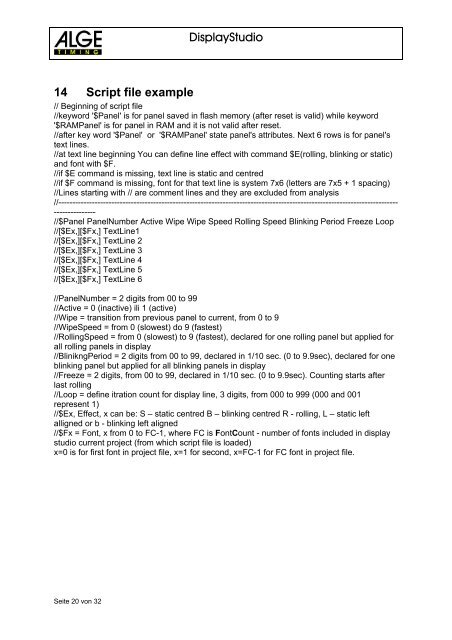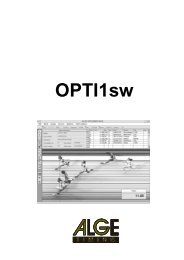ALGE Displaystudio Manual
ALGE Displaystudio Manual
ALGE Displaystudio Manual
Create successful ePaper yourself
Turn your PDF publications into a flip-book with our unique Google optimized e-Paper software.
Seite 20 von 32<br />
DisplayStudio<br />
14 Script file example<br />
// Beginning of script file<br />
//keyword '$Panel' is for panel saved in flash memory (after reset is valid) while keyword<br />
'$RAMPanel' is for panel in RAM and it is not valid after reset.<br />
//after key word '$Panel' or '$RAMPanel' state panel's attributes. Next 6 rows is for panel's<br />
text lines.<br />
//at text line beginning You can define line effect with command $E(rolling, blinking or static)<br />
and font with $F.<br />
//if $E command is missing, text line is static and centred<br />
//if $F command is missing, font for that text line is system 7x6 (letters are 7x5 + 1 spacing)<br />
//Lines starting with // are comment lines and they are excluded from analysis<br />
//--------------------------------------------------------------------------------------------------------------------------<br />
---------------<br />
//$Panel PanelNumber Active Wipe Wipe Speed Rolling Speed Blinking Period Freeze Loop<br />
//[$Ex,][$Fx,] TextLine1<br />
//[$Ex,][$Fx,] TextLine 2<br />
//[$Ex,][$Fx,] TextLine 3<br />
//[$Ex,][$Fx,] TextLine 4<br />
//[$Ex,][$Fx,] TextLine 5<br />
//[$Ex,][$Fx,] TextLine 6<br />
//PanelNumber = 2 digits from 00 to 99<br />
//Active = 0 (inactive) ili 1 (active)<br />
//Wipe = transition from previous panel to current, from 0 to 9<br />
//WipeSpeed = from 0 (slowest) do 9 (fastest)<br />
//RollingSpeed = from 0 (slowest) to 9 (fastest), declared for one rolling panel but applied for<br />
all rolling panels in display<br />
//BlinikngPeriod = 2 digits from 00 to 99, declared in 1/10 sec. (0 to 9.9sec), declared for one<br />
blinking panel but applied for all blinking panels in display<br />
//Freeze = 2 digits, from 00 to 99, declared in 1/10 sec. (0 to 9.9sec). Counting starts after<br />
last rolling<br />
//Loop = define itration count for display line, 3 digits, from 000 to 999 (000 and 001<br />
represent 1)<br />
//$Ex, Effect, x can be: S – static centred B – blinking centred R - rolling, L – static left<br />
alligned or b - blinking left aligned<br />
//$Fx = Font, x from 0 to FC-1, where FC is FontCount - number of fonts included in display<br />
studio current project (from which script file is loaded)<br />
x=0 is for first font in project file, x=1 for second, x=FC-1 for FC font in project file.