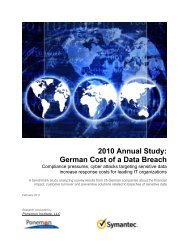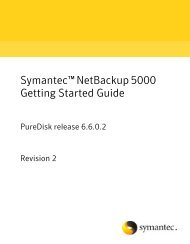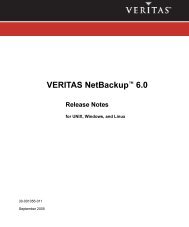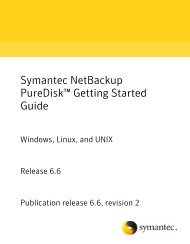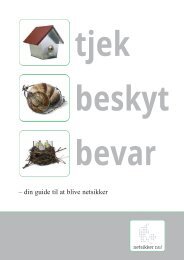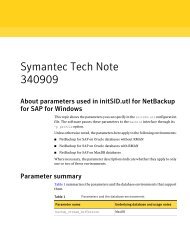Symantec LiveUpdate™ Administrator 2.3 User's Guide
Symantec LiveUpdate™ Administrator 2.3 User's Guide
Symantec LiveUpdate™ Administrator 2.3 User's Guide
You also want an ePaper? Increase the reach of your titles
YUMPU automatically turns print PDFs into web optimized ePapers that Google loves.
10<br />
Introducing LiveUpdate <strong>Administrator</strong><br />
What's new in LiveUpdate <strong>Administrator</strong><br />
What's new in LiveUpdate <strong>Administrator</strong><br />
LiveUpdate <strong>Administrator</strong> includes the following new features and enhancements:<br />
Email notification<br />
Rapid configuration<br />
restore<br />
Enhanced automatic<br />
maintenance<br />
Automatic task execution<br />
You can now configure LiveUpdate <strong>Administrator</strong> to send<br />
email notifications to specified recipients when download or<br />
distribution tasks do not complete successfully. LiveUpdate<br />
<strong>Administrator</strong> also supports sending email through the mail<br />
servers that require SMTP authentication.<br />
Within the management console, you can select an option to<br />
back up the entire configuration of LiveUpdate <strong>Administrator</strong><br />
to a single file. In the unlikely event that a re-installation is<br />
required, this file can be used to rapidly restore the previously<br />
active configuration.<br />
LiveUpdate <strong>Administrator</strong> now automatically performs routine<br />
maintenance and purging tasks. These tasks ensure that it<br />
remains reliable and responsive, regardless of how active<br />
LiveUpdate <strong>Administrator</strong> is or the length of time it has been<br />
online.<br />
In addition to scheduling when a distribution task runs, you<br />
can also choose to automatically run a distribution task<br />
directly after a specified download task completes successfully.<br />
What you can do with LiveUpdate <strong>Administrator</strong><br />
Using LiveUpdate <strong>Administrator</strong>, you can set up and manage Download and<br />
Distribution Centers, also called Central Update Servers. The Distribution and<br />
Download Centers can be either intranet HTTP, HTTPS, FTP, or UNC servers, or<br />
a directory on a standard file server.<br />
Where to get more information about LiveUpdate<br />
<strong>Administrator</strong><br />
The <strong>Symantec</strong> Web site provides regularly updated information on LiveUpdate<br />
<strong>Administrator</strong>. This information includes product updates, user forums, tutorial<br />
videos, troubleshooting guidelines, and knowledge base articles.<br />
On the Web, go to the following URLs:<br />
www.symantec.com/techsupp/<br />
www.symantec.com/connect