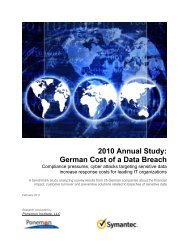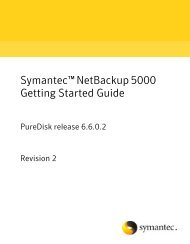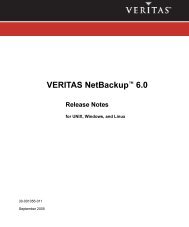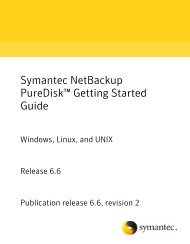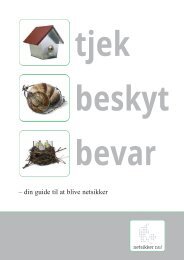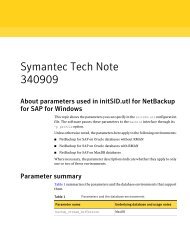Symantec LiveUpdate™ Administrator 2.3 User's Guide
Symantec LiveUpdate™ Administrator 2.3 User's Guide
Symantec LiveUpdate™ Administrator 2.3 User's Guide
Create successful ePaper yourself
Turn your PDF publications into a flip-book with our unique Google optimized e-Paper software.
36<br />
Configuring LiveUpdate <strong>Administrator</strong><br />
Backing up and restoring your LiveUpdate <strong>Administrator</strong> configuration<br />
To restore your LIveUpdate <strong>Administrator</strong> backup configuration file<br />
1 Open the LiveUpdate <strong>Administrator</strong> console.<br />
2 On the Hometab, in the Configuration Restore pane, click here.<br />
3 In the ConfigurationRestore dialog box, browse to the configuration backup<br />
file, and then click OK.<br />
A message appears indicating the configuration is successfully restored.