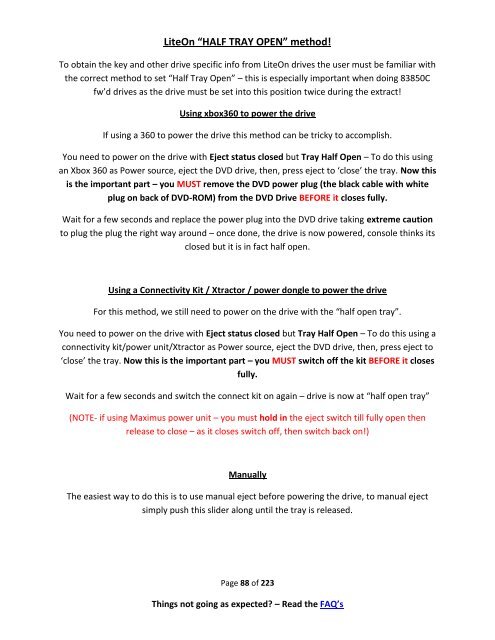The Official JungleFlasher User Guide
The Official JungleFlasher User Guide
The Official JungleFlasher User Guide
Create successful ePaper yourself
Turn your PDF publications into a flip-book with our unique Google optimized e-Paper software.
LiteOn “HALF TRAY OPEN” method!<br />
To obtain the key and other drive specific info from LiteOn drives the user must be familiar with<br />
the correct method to set “Half Tray Open” – this is especially important when doing 83850C<br />
fw’d drives as the drive must be set into this position twice during the extract!<br />
Using xbox360 to power the drive<br />
If using a 360 to power the drive this method can be tricky to accomplish.<br />
You need to power on the drive with Eject status closed but Tray Half Open – To do this using<br />
an Xbox 360 as Power source, eject the DVD drive, then, press eject to ‘close’ the tray. Now this<br />
is the important part – you MUST remove the DVD power plug (the black cable with white<br />
plug on back of DVD-ROM) from the DVD Drive BEFORE it closes fully.<br />
Wait for a few seconds and replace the power plug into the DVD drive taking extreme caution<br />
to plug the plug the right way around – once done, the drive is now powered, console thinks its<br />
closed but it is in fact half open.<br />
Using a Connectivity Kit / Xtractor / power dongle to power the drive<br />
For this method, we still need to power on the drive with the “half open tray”.<br />
You need to power on the drive with Eject status closed but Tray Half Open – To do this using a<br />
connectivity kit/power unit/Xtractor as Power source, eject the DVD drive, then, press eject to<br />
‘close’ the tray. Now this is the important part – you MUST switch off the kit BEFORE it closes<br />
fully.<br />
Wait for a few seconds and switch the connect kit on again – drive is now at “half open tray”<br />
(NOTE- if using Maximus power unit – you must hold in the eject switch till fully open then<br />
release to close – as it closes switch off, then switch back on!)<br />
Manually<br />
<strong>The</strong> easiest way to do this is to use manual eject before powering the drive, to manual eject<br />
simply push this slider along until the tray is released.<br />
Page 88 of 223<br />
Things not going as expected? – Read the FAQ’s