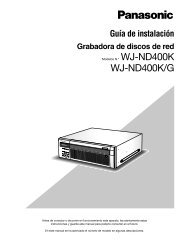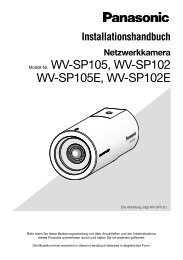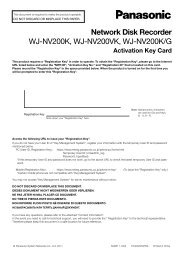Operating Instructions Digital Disk Recorder WJ-HL208/G
Operating Instructions Digital Disk Recorder WJ-HL208/G
Operating Instructions Digital Disk Recorder WJ-HL208/G
Create successful ePaper yourself
Turn your PDF publications into a flip-book with our unique Google optimized e-Paper software.
The recorder can be set up to alert you when the hard disk drive is full, or it can be set to record over the<br />
oldest video once the disk is full.<br />
You can view video and control your recorder remotely by connecting via Ethernet. There is a COPY ports<br />
that can be used to upgrade the system or copy video clips to external flash drives.<br />
Note: This manual covers the 8- and 4-channel digital disk recorders. The recorders are almost<br />
the same specification except for the number of cameras and alarms that can be<br />
connected and the number of cameras that can be displayed. In the 4-channel model, a<br />
part of function is not equipped.<br />
For simplicity, the illustrations and descriptions in this manual refer to the 8-channel<br />
model.<br />
Figure 1 : Typical installation<br />
13