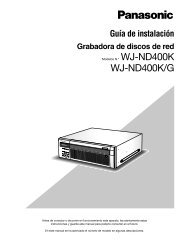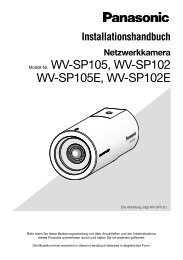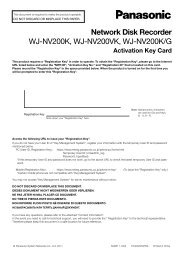Operating Instructions Digital Disk Recorder WJ-HL208/G
Operating Instructions Digital Disk Recorder WJ-HL208/G
Operating Instructions Digital Disk Recorder WJ-HL208/G
You also want an ePaper? Increase the reach of your titles
YUMPU automatically turns print PDFs into web optimized ePapers that Google loves.
Monitor Output Connector [MON 1] / [MON 2 (SPOT)] / [MON 3 (VGA)]<br />
A [MON 3 (VGA)] connector is provided so that you can use a standard, multi-sync computer monitor as your<br />
main monitor. Use the cable supplied with your monitor to connect it to the recorder.<br />
Connect the main monitor to the [MON 1] connector. Connect the spot monitor to the [MON 2 (SPOT)]<br />
connector as needed.<br />
Note: The [MON 3 (VGA)] and [MON 1] (BNC) connectors may be connected to individual<br />
monitors for simultaneous operation.<br />
Please keep away cables and other cables which have a lot of noises, lightning and surge.<br />
Factory Reset Switch<br />
The recorder has a Factory Reset switch to the left of the [MON 3 (VGA)] connector (4-channel model : the<br />
right of the Serial Port) on the rear panel. This switch will only be used on the rare occasions that you want to<br />
return all the settings to the original factory settings.<br />
Important: When using the Factory Reset Switch, you will lose any settings you have<br />
saved. (Excluded camera titles you can change in the Web Browser.)<br />
To reset the unit, you will need a straightened paperclip:<br />
1. Turn the recorder off.<br />
2. Turn it on again with insert the straightened paperclip into the unlabeled hole in the left of the [MON 3<br />
(VGA)] connector (or the right of the Serial Port : 4-channel model).<br />
Note: Continue inserting until the internal buzzer starts to sound. (approximately 30 seconds<br />
after turned on)<br />
3. Release the reset switch. All of the recorder’s settings are now at the original settings it had when it<br />
left the factory.<br />
Power Inlet [AC IN]<br />
Connect the provided AC power cord to the recorder and then to a wall outlet.<br />
WARNING: ROUTE POWER CORDS SO THAT THEY ARE NOT A TRIPPING HAZARD.<br />
MAKE CERTAIN THE POWER CORD WILL NOT BE PINCHED OR ABRADED<br />
BY FURNITURE. DO NOT INSTALL POWER CORDS UNDER RUGS OR<br />
CARPET.<br />
THE POWER CORD HAS A GROUNDING PIN. IF YOUR POWER OUTLET<br />
DOES NOT HAVE A GROUNDING PIN RECEPTACLE, DO NOT MODIFY THE<br />
PLUG. DO NOT OVERLOAD THE CIRCUIT BY PLUGGING TOO MANY<br />
DEVICES IN TO ONE CIRCUIT.<br />
Your recorder is now ready to operate. Refer to “Chapter 3 -- Configuration” and “Chapter 4 -- Operation”.<br />
17