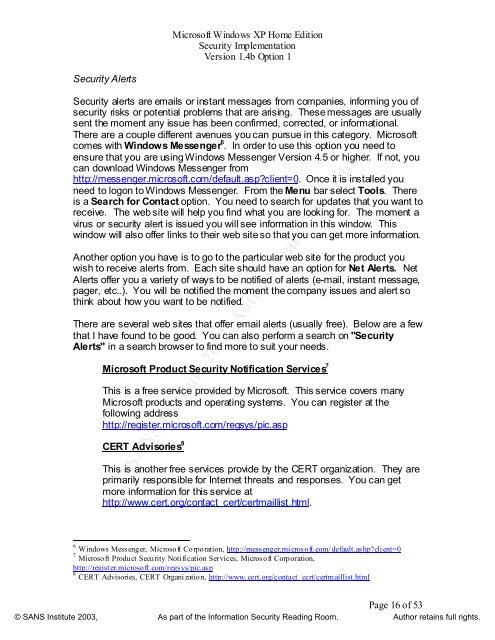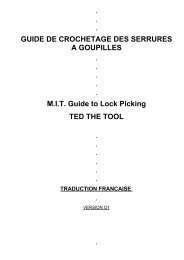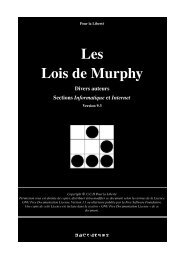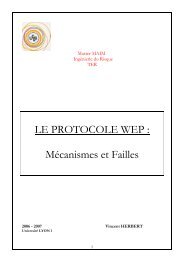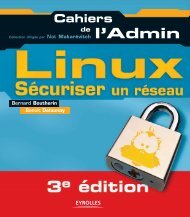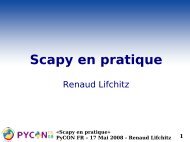Microsoft Windows XP Home Edition - Zenk - Security - Repository
Microsoft Windows XP Home Edition - Zenk - Security - Repository
Microsoft Windows XP Home Edition - Zenk - Security - Repository
You also want an ePaper? Increase the reach of your titles
YUMPU automatically turns print PDFs into web optimized ePapers that Google loves.
<strong>Security</strong> Alerts<br />
<strong>Microsoft</strong> <strong>Windows</strong> <strong>XP</strong> <strong>Home</strong> <strong>Edition</strong><br />
<strong>Security</strong> Implementation<br />
Version 1.4b Option 1<br />
<strong>Security</strong> alerts are emails or instant messages from companies, informing you of<br />
security risks or potential problems that are arising. These messages are usually<br />
sent the moment any issue has been confirmed, corrected, or informational.<br />
There are a couple different avenues you can pursue in this category. <strong>Microsoft</strong><br />
comes with <strong>Windows</strong> Messenger<br />
Key fingerprint = AF19 FA27 2F94 998D FDB5 DE3D F8B5 06E4 A169 4E46<br />
6 . In order to use this option you need to<br />
ensure that you are using <strong>Windows</strong> Messenger Version 4.5 or higher. If not, you<br />
can download <strong>Windows</strong> Messenger from<br />
http://messenger.microsoft.com/default.asp?client=0. Once it is installed you<br />
need to logon to <strong>Windows</strong> Messenger. From the Menu bar select Tools. There<br />
is a Search for Contact option. You need to search for updates that you want to<br />
receive. The web site will help you find what you are looking for. The moment a<br />
virus or security alert is issued you will see information in this window. This<br />
window will also offer links to their web site so that you can get more information.<br />
Another option you have is to go to the particular web site for the product you<br />
wish to receive alerts from. Each site should have an option for Net Alerts. Net<br />
Alerts offer you a variety of ways to be notified of alerts (e-mail, instant message,<br />
pager, etc..). You will be notified the moment the company issues and alert so<br />
think about how you want to be notified.<br />
There are several web sites that offer email alerts (usually free). Below are a few<br />
that I have found to be good. You can also perform a search on "<strong>Security</strong><br />
Alerts" in a search browser to find more to suit your needs.<br />
<strong>Microsoft</strong> Product <strong>Security</strong> Notification Services 7<br />
This is a free service provided by <strong>Microsoft</strong>. This service covers many<br />
<strong>Microsoft</strong> products and operating systems. You can register at the<br />
following address<br />
http://register.microsoft.com/regsys/pic.asp<br />
CERT Advisories 8<br />
This is another free services provide by the CERT organization. They are<br />
primarily responsible for Internet threats and responses. You can get<br />
more information for this service at<br />
http://www.cert.org/contact_cert/certmaillist.html.<br />
© SANS Institute 2003, Author retains full rights<br />
Key fingerprint = AF19 FA27 2F94 998D FDB5 DE3D F8B5 06E4 A169 4E46<br />
6<br />
<strong>Windows</strong> Messenger, <strong>Microsoft</strong> Corporation, http://messenger.microsoft.com/default.ashp?client=0<br />
7<br />
<strong>Microsoft</strong> Product <strong>Security</strong> Notification Services, <strong>Microsoft</strong> Corporation,<br />
http://register.microsoft.com/regsys/pic.asp<br />
8<br />
CERT Advisories, CERT Organization, http://www. cert.org/contact_cert/certmaillist.html<br />
Page 16 of 53<br />
© SANS Institute 2003, As part of the Information <strong>Security</strong> Reading Room. Author retains full rights.