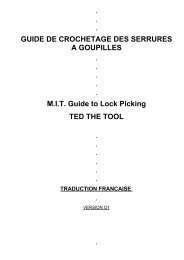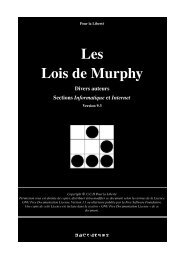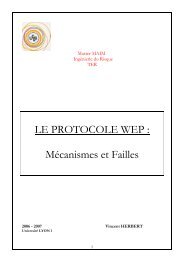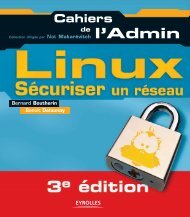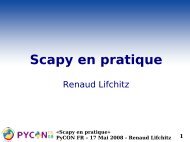Microsoft Windows XP Home Edition - Zenk - Security - Repository
Microsoft Windows XP Home Edition - Zenk - Security - Repository
Microsoft Windows XP Home Edition - Zenk - Security - Repository
Create successful ePaper yourself
Turn your PDF publications into a flip-book with our unique Google optimized e-Paper software.
Configuration<br />
<strong>Microsoft</strong> <strong>Windows</strong> <strong>XP</strong> <strong>Home</strong> <strong>Edition</strong><br />
<strong>Security</strong> Implementation<br />
Version 1.4b Option 1<br />
You have the option to change the default settings for each zone. Below are the<br />
settings and a brief description of the settings. The Local Intranet is defaulted to<br />
Medium-Low security, Trusted Sites are at a Low security setting, Restricted<br />
Sites are at a High security setting, and the Internet is at a Medium setting.<br />
Once you have selected the zone you want to change the settings on click on<br />
Custom Level to configure the settings yourself.<br />
Active X Settings<br />
Key fingerprint = AF19 FA27 2F94 998D FDB5 DE3D F8B5 06E4 A169 4E46<br />
Download signed Active X Controls<br />
This option allows your computer to download controls that can be<br />
assumed to be authentic and unaltered. If option only downloads<br />
without a prompt from you trusted sites by default. You want to<br />
consider changing this option to Prompt because you can not<br />
guarantee a signature from anyone.<br />
Download unsigned Active X Controls<br />
This option allows your computer to block unsigned Active X<br />
controls without a prompt. All zones are set to Prompt for this type<br />
of request by default. This option is at a good level and you should<br />
not need to modify it.<br />
Initialize and Script Active X Controls not marks as safe<br />
This option determines whether to allow initialization and / or<br />
scripting of Active X Controls that do not have the appropriate "safe<br />
for" signature. The default selection for this option is suitable for<br />
home use.<br />
Run Active X Controls and Plug-ins<br />
This option allows the running of downloaded Active X controls and<br />
Plug-ins. The default setting in all the sites except Restricted is to<br />
do this without a prompt. For Restricted sites you want to make<br />
sure that it is set to Disable.<br />
© SANS Institute 2003, Author retains full rights<br />
Script Active X Controls marked safe for scripting<br />
This option determines whether controls loaded with the <br />
tag are allowed to interact with scripts. This option is enabled in all<br />
zones except Restricted.<br />
Key fingerprint = AF19 FA27 2F94 998D FDB5 DE3D F8B5 06E4 A169 4E46<br />
Page 38 of 53<br />
© SANS Institute 2003, As part of the Information <strong>Security</strong> Reading Room. Author retains full rights.