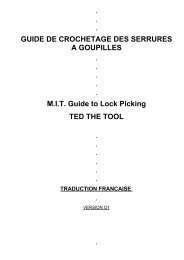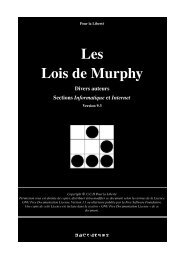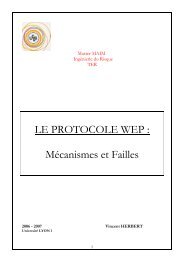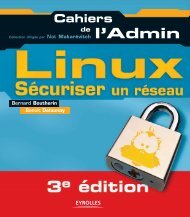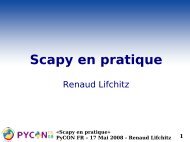Microsoft Windows XP Home Edition - Zenk - Security - Repository
Microsoft Windows XP Home Edition - Zenk - Security - Repository
Microsoft Windows XP Home Edition - Zenk - Security - Repository
You also want an ePaper? Increase the reach of your titles
YUMPU automatically turns print PDFs into web optimized ePapers that Google loves.
WebAttack.com 35<br />
<strong>Microsoft</strong> <strong>Windows</strong> <strong>XP</strong> <strong>Home</strong> <strong>Edition</strong><br />
<strong>Security</strong> Implementation<br />
Version 1.4b Option 1<br />
This site features utilities, software, and programs to help you. They offer<br />
shareware and freeware. You can perform a search in the site to find<br />
backup and recovery utilities.<br />
http://www.webattack.com<br />
Disaster Recovery<br />
Disaster Recovery is a process that you hope you never have to use. Depending<br />
on which utility you choose will dictate how your recovery process will work. I<br />
Key<br />
encourage<br />
fingerprint<br />
you<br />
=<br />
to<br />
AF19<br />
learn<br />
FA27<br />
how<br />
2F94<br />
the process<br />
998D FDB5<br />
works<br />
DE3D<br />
and<br />
F8B5<br />
periodically<br />
06E4 A169<br />
test<br />
4E46<br />
the process.<br />
This will help ensure that you understand what your product or utility will do for<br />
you. It will also give you an idea of how long it would take to restore your<br />
system. You can adjust your strategy once a test is completed, so that it works<br />
without a hitch, in the event that a real disaster occurs.<br />
IX. Securing Internet Explorer<br />
<strong>Windows</strong> default Internet program is Internet Explorer. If you have an ISP you<br />
are probably using another browser to surf the Internet. This section will deal<br />
with users that are using Internet Explorer. It will cover how to set security zone<br />
settings and configure the Content Advisor. You want to make sure that all the<br />
latest patches, rollups, and hotfixes are applied. These should be current if you<br />
are using <strong>Windows</strong> Update and the <strong>Microsoft</strong> <strong>Security</strong> Notification Service<br />
as mentioned in previous sections.<br />
<strong>Security</strong> Zone Settings<br />
<strong>Security</strong> Zone Settings are settings that you can configure for specific zones<br />
(local intranet, trusted sites, restricted sites, and internet). The Local Intranet<br />
Zone is used to secure sites within your organization / network. These sites are<br />
located behind a firewall and you usually have a high-level of trust with these<br />
sites. The Trusted Sites Zone is a site that is located outside your firewall.<br />
These are sites that you have a high-level of trust with. They may be companies<br />
that you typically deal with or trust (e.g., <strong>Microsoft</strong>, Gateway, Dell, or other Users<br />
that you trust). The Restricted Sites Zone is for site that you do not trust. This<br />
site is empty by default. The Internet Zone is for any site that does not fit in<br />
another category. All of these zones are configurable by the administrator of the<br />
machine.<br />
© SANS Institute 2003, Author retains full rights<br />
Key fingerprint = AF19 FA27 2F94 998D FDB5 DE3D F8B5 06E4 A169 4E46<br />
35 WebAttack.com, http://www.webattack.com<br />
Page 36 of 53<br />
© SANS Institute 2003, As part of the Information <strong>Security</strong> Reading Room. Author retains full rights.