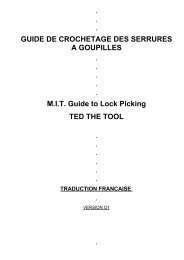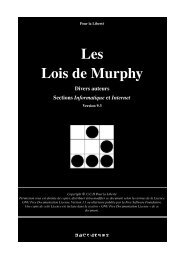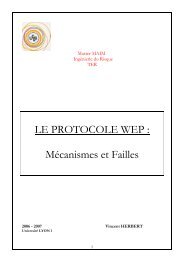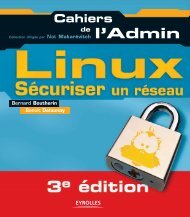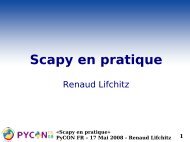Microsoft Windows XP Home Edition - Zenk - Security - Repository
Microsoft Windows XP Home Edition - Zenk - Security - Repository
Microsoft Windows XP Home Edition - Zenk - Security - Repository
You also want an ePaper? Increase the reach of your titles
YUMPU automatically turns print PDFs into web optimized ePapers that Google loves.
Port Scanners<br />
<strong>Microsoft</strong> <strong>Windows</strong> <strong>XP</strong> <strong>Home</strong> <strong>Edition</strong><br />
<strong>Security</strong> Implementation<br />
Version 1.4b Option 1<br />
There are multiple port scanners available on the web. Port scanners will<br />
scan your ports and inform you of which ports are open and possible what<br />
is running on them or if they are listening. In your search engine search<br />
on "Port Scanners". Here is one that I am using and have found to be<br />
good. SuperScan 12 . You can get this utility at<br />
http://packetstormsecuity.org/NT/scanners/superscan.exe. You need to<br />
type SuperScan in the search box.<br />
John The Ripper<br />
Key fingerprint = AF19 FA27 2F94 998D FDB5 DE3D F8B5 06E4 A169 4E46<br />
13<br />
John the Ripper is a password cracker. There are multiple versions of<br />
John the Ripper. You want to download the Win32 version of the cracker.<br />
You need to read the readme files for installation instructions and how to<br />
use this utility. John the Ripper is located at<br />
http://www.openwall.com/john.<br />
Symantec <strong>Security</strong> Check 14<br />
This site offers multiple utilities to check your computer. They are free to<br />
use on a home computer. You can select which utility you want to use at<br />
http://security1.norton.com/ssc/home.asp?j=1&langid=us&venid=sym&plfi<br />
d=21&pkj=IJBXVYRMHCGVRVRMNRY.<br />
VI. Firewalls<br />
Firewalls are programs or devices that provide barriers between a computer and<br />
the Internet. A firewall can be used between computers as well. Firewalls<br />
typically block traffic by performing packet filtering. The firewall will read the<br />
packets and determine, based on the rules you set, whether to let the packet in<br />
or not. Packet filtering happens by reading the Source IP Address, Destination<br />
IP Address, Network Protocol, Transport Protocol, Source Ports, or Destination<br />
Ports. The way the firewall filters packets is based on the rules that you set. You<br />
should have a firewall for any computer that connects to the Internet.<br />
© SANS Institute 2003, Author retains full rights<br />
12<br />
Key SuperScan fingerprint V3.0, = Foundstone, AF19 FA27 Download 2F94 998D package FDB5 at PacketStorm DE3D F8B5 06E4 A169 4E46<br />
http://packetstormsecurity.org/NT/scanners/superscan.exe<br />
13<br />
John the Ripper, Openwall Project, http://www.openwall.com/john<br />
14<br />
Symantec <strong>Security</strong> Check, Symantec,<br />
http://security.norton.com/ssc/home.asp?j=1&langid=us&venid=sym&plfid=21&pkj=IJBXVYRMHCGVR<br />
VRMNRY<br />
Page 18 of 53<br />
© SANS Institute 2003, As part of the Information <strong>Security</strong> Reading Room. Author retains full rights.