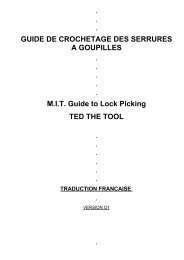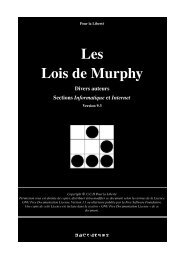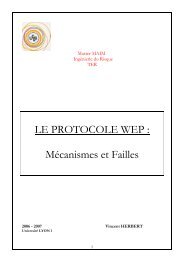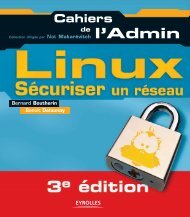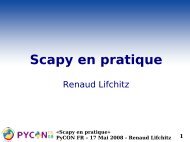Microsoft Windows XP Home Edition - Zenk - Security - Repository
Microsoft Windows XP Home Edition - Zenk - Security - Repository
Microsoft Windows XP Home Edition - Zenk - Security - Repository
You also want an ePaper? Increase the reach of your titles
YUMPU automatically turns print PDFs into web optimized ePapers that Google loves.
IP <strong>Security</strong><br />
<strong>Microsoft</strong> <strong>Windows</strong> <strong>XP</strong> <strong>Home</strong> <strong>Edition</strong><br />
<strong>Security</strong> Implementation<br />
Version 1.4b Option 1<br />
All network activity uses IP by default. This tool will monitor both incoming and<br />
outgoing traffic. It can also recognize specific IP traffic. You have the option of<br />
blocking, permitting, or permitting traffic after securing it with authentication,<br />
encryption, or both. IP <strong>Security</strong> negotiates a security association between<br />
computers commonly known as End-to-End <strong>Security</strong>. Due to the complexity of<br />
this setup you should refer to the <strong>Microsoft</strong> Documentation 39 referenced below for<br />
more information and how to setup this utility.<br />
http://search.microsoft.com/default.asp?IntCat=0&Boolean=ALL&Nq=new&qu=IP<br />
Key<br />
Sec&finish=Go&ig=1&siteid=us/products/windows/windowsxp<br />
fingerprint = AF19 FA27 2F94 998D FDB5 DE3D F8B5 06E4 A169 4E46<br />
Unfortunately blocking ports is not enough. Even carefully firewalled networks<br />
can be porous to a wide variety of services. Also, outgoing web traffic is rarely<br />
blocked. To help secure the computer even further, you need to minimize the<br />
amount of software that is run on the system. You should only have essential<br />
services and applications running. All other services or applications should be<br />
disabled or stopped.<br />
Services<br />
Services are programs that run continuously in the background, processing<br />
request from other programs on the network. Typically users rarely interact with<br />
the services directly. By shutting down services that aren't needed your security<br />
will improve as well as your system performance. There are a couple of ways to<br />
view the services that are running on your system. From the Control Panel<br />
select Administrative Tools (under Performance and Maintenance Category if<br />
in category view). You can also type services.msc at the command. Once you<br />
are in the Service Console there will be a list of all the services running on the<br />
system. Services that are running have a STARTED in the status field. The<br />
Startup Type indicates how the service is started and when it gets started.<br />
There are three types of Startup Methods. The first is Automatic, which means<br />
the service starts when <strong>Windows</strong> boots. Manual will start when a program<br />
requests the feature that the service provides. Disable will never start.<br />
© SANS Institute 2003, Author retains full rights<br />
Key fingerprint = AF19 FA27 2F94 998D FDB5 DE3D F8B5 06E4 A169 4E46<br />
39 <strong>Microsoft</strong> Documentation, <strong>Microsoft</strong> Corporation, http://www.microsoft.com<br />
Page 46 of 53<br />
© SANS Institute 2003, As part of the Information <strong>Security</strong> Reading Room. Author retains full rights.