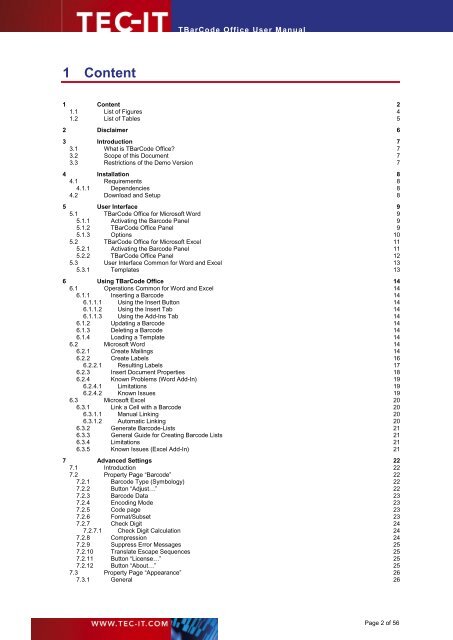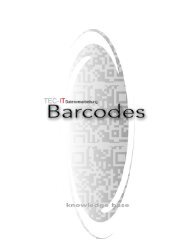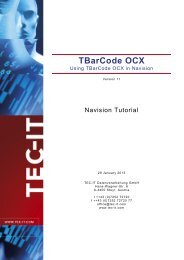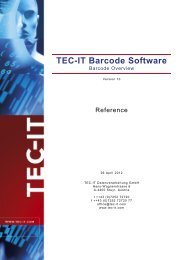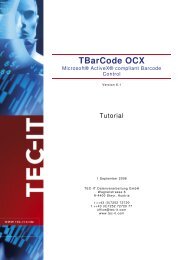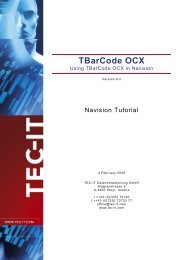TBarCode Office - Tec-It
TBarCode Office - Tec-It
TBarCode Office - Tec-It
- TAGS
- tbarcode
- office
- www.tec-it.com
Create successful ePaper yourself
Turn your PDF publications into a flip-book with our unique Google optimized e-Paper software.
1 Content<br />
<strong>TBarCode</strong> <strong>Office</strong> User Manual<br />
1 Content 2<br />
1.1 List of Figures 4<br />
1.2 List of Tables 5<br />
2 Disclaimer 6<br />
3 Introduction 7<br />
3.1 What is <strong>TBarCode</strong> <strong>Office</strong>? 7<br />
3.2 Scope of this Document 7<br />
3.3 Restrictions of the Demo Version 7<br />
4 Installation 8<br />
4.1 Requirements 8<br />
4.1.1 Dependencies 8<br />
4.2 Download and Setup 8<br />
5 User Interface 9<br />
5.1 <strong>TBarCode</strong> <strong>Office</strong> for Microsoft Word 9<br />
5.1.1 Activating the Barcode Panel 9<br />
5.1.2 <strong>TBarCode</strong> <strong>Office</strong> Panel 9<br />
5.1.3 Options 10<br />
5.2 <strong>TBarCode</strong> <strong>Office</strong> for Microsoft Excel 11<br />
5.2.1 Activating the Barcode Panel 11<br />
5.2.2 <strong>TBarCode</strong> <strong>Office</strong> Panel 12<br />
5.3 User Interface Common for Word and Excel 13<br />
5.3.1 Templates 13<br />
6 Using <strong>TBarCode</strong> <strong>Office</strong> 14<br />
6.1 Operations Common for Word and Excel 14<br />
6.1.1 Inserting a Barcode 14<br />
6.1.1.1 Using the Insert Button 14<br />
6.1.1.2 Using the Insert Tab 14<br />
6.1.1.3 Using the Add-Ins Tab 14<br />
6.1.2 Updating a Barcode 14<br />
6.1.3 Deleting a Barcode 14<br />
6.1.4 Loading a Template 14<br />
6.2 Microsoft Word 14<br />
6.2.1 Create Mailings 14<br />
6.2.2 Create Labels 16<br />
6.2.2.1 Resulting Labels 17<br />
6.2.3 Insert Document Properties 18<br />
6.2.4 Known Problems (Word Add-In) 19<br />
6.2.4.1 Limitations 19<br />
6.2.4.2 Known Issues 19<br />
6.3 Microsoft Excel 20<br />
6.3.1 Link a Cell with a Barcode 20<br />
6.3.1.1 Manual Linking 20<br />
6.3.1.2 Automatic Linking 20<br />
6.3.2 Generate Barcode-Lists 21<br />
6.3.3 General Guide for Creating Barcode Lists 21<br />
6.3.4 Limitations 21<br />
6.3.5 Known Issues (Excel Add-In) 21<br />
7 Advanced Settings 22<br />
7.1 Introduction 22<br />
7.2 Property Page “Barcode” 22<br />
7.2.1 Barcode Type (Symbology) 22<br />
7.2.2 Button “Adjust…” 22<br />
7.2.3 Barcode Data 23<br />
7.2.4 Encoding Mode 23<br />
7.2.5 Code page 23<br />
7.2.6 Format/Subset 23<br />
7.2.7 Check Digit 24<br />
7.2.7.1 Check Digit Calculation 24<br />
7.2.8 Compression 24<br />
7.2.9 Suppress Error Messages 25<br />
7.2.10 Translate Escape Sequences 25<br />
7.2.11 Button “License…” 25<br />
7.2.12 Button “About…” 25<br />
7.3 Property Page “Appearance” 26<br />
7.3.1 General 26<br />
Page 2 of 56