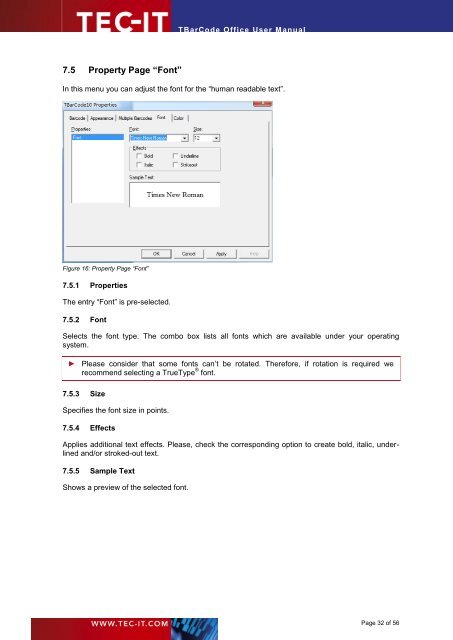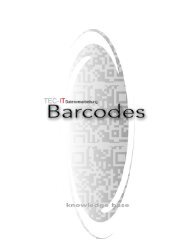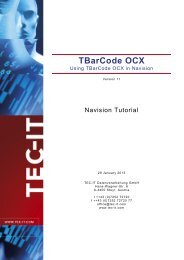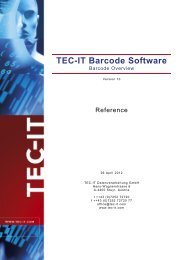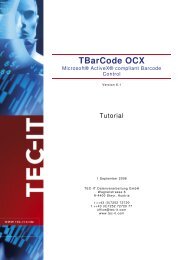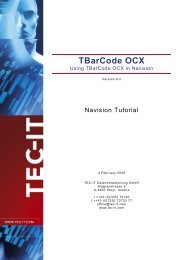TBarCode Office - Tec-It
TBarCode Office - Tec-It
TBarCode Office - Tec-It
- TAGS
- tbarcode
- office
- www.tec-it.com
Create successful ePaper yourself
Turn your PDF publications into a flip-book with our unique Google optimized e-Paper software.
7.5 Property Page “Font”<br />
<strong>TBarCode</strong> <strong>Office</strong> User Manual<br />
In this menu you can adjust the font for the “human readable text”.<br />
Figure 16: Property Page “Font”<br />
7.5.1 Properties<br />
The entry “Font” is pre-selected.<br />
7.5.2 Font<br />
Selects the font type. The combo box lists all fonts which are available under your operating<br />
system.<br />
► Please consider that some fonts can’t be rotated. Therefore, if rotation is required we<br />
recommend selecting a TrueType ® font.<br />
7.5.3 Size<br />
Specifies the font size in points.<br />
7.5.4 Effects<br />
Applies additional text effects. Please, check the corresponding option to create bold, italic, underlined<br />
and/or stroked-out text.<br />
7.5.5 Sample Text<br />
Shows a preview of the selected font.<br />
Page 32 of 56