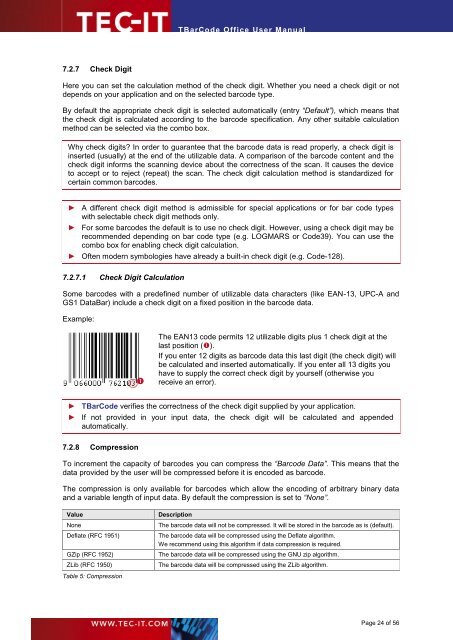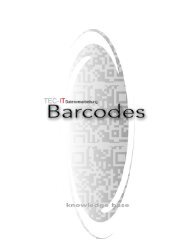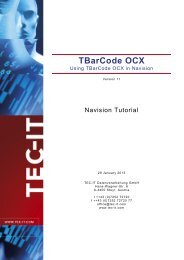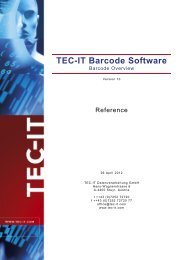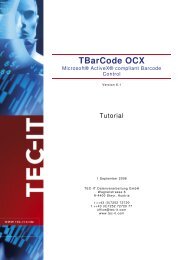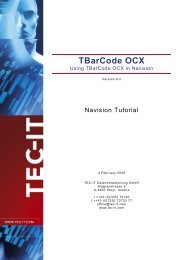TBarCode Office - Tec-It
TBarCode Office - Tec-It
TBarCode Office - Tec-It
- TAGS
- tbarcode
- office
- www.tec-it.com
You also want an ePaper? Increase the reach of your titles
YUMPU automatically turns print PDFs into web optimized ePapers that Google loves.
7.2.7 Check Digit<br />
<strong>TBarCode</strong> <strong>Office</strong> User Manual<br />
Here you can set the calculation method of the check digit. Whether you need a check digit or not<br />
depends on your application and on the selected barcode type.<br />
By default the appropriate check digit is selected automatically (entry “Default”), which means that<br />
the check digit is calculated according to the barcode specification. Any other suitable calculation<br />
method can be selected via the combo box.<br />
Why check digits? In order to guarantee that the barcode data is read properly, a check digit is<br />
inserted (usually) at the end of the utilizable data. A comparison of the barcode content and the<br />
check digit informs the scanning device about the correctness of the scan. <strong>It</strong> causes the device<br />
to accept or to reject (repeat) the scan. The check digit calculation method is standardized for<br />
certain common barcodes.<br />
► A different check digit method is admissible for special applications or for bar code types<br />
with selectable check digit methods only.<br />
► For some barcodes the default is to use no check digit. However, using a check digit may be<br />
recommended depending on bar code type (e.g. LOGMARS or Code39). You can use the<br />
combo box for enabling check digit calculation.<br />
► Often modern symbologies have already a built-in check digit (e.g. Code-128).<br />
7.2.7.1 Check Digit Calculation<br />
Some barcodes with a predefined number of utilizable data characters (like EAN-13, UPC-A and<br />
GS1 DataBar) include a check digit on a fixed position in the barcode data.<br />
Example:<br />
The EAN13 code permits 12 utilizable digits plus 1 check digit at the<br />
last position (�).<br />
If you enter 12 digits as barcode data this last digit (the check digit) will<br />
be calculated and inserted automatically. If you enter all 13 digits you<br />
have to supply the correct check digit by yourself (otherwise you<br />
receive an error).<br />
► <strong>TBarCode</strong> verifies the correctness of the check digit supplied by your application.<br />
► If not provided in your input data, the check digit will be calculated and appended<br />
automatically.<br />
7.2.8 Compression<br />
To increment the capacity of barcodes you can compress the “Barcode Data”. This means that the<br />
data provided by the user will be compressed before it is encoded as barcode.<br />
The compression is only available for barcodes which allow the encoding of arbitrary binary data<br />
and a variable length of input data. By default the compression is set to “None”.<br />
Value Description<br />
None The barcode data will not be compressed. <strong>It</strong> will be stored in the barcode as is (default).<br />
Deflate (RFC 1951) The barcode data will be compressed using the Deflate algorithm.<br />
We recommend using this algorithm if data compression is required.<br />
GZip (RFC 1952) The barcode data will be compressed using the GNU zip algorithm.<br />
ZLib (RFC 1950) The barcode data will be compressed using the ZLib algorithm.<br />
Table 5: Compression<br />
��<br />
Page 24 of 56