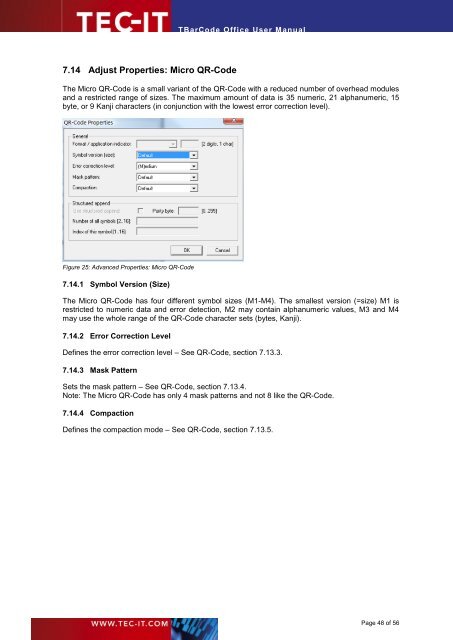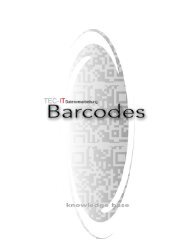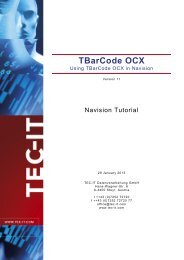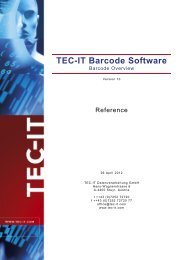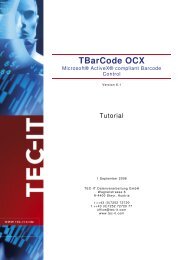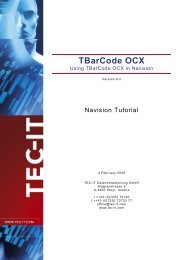TBarCode Office - Tec-It
TBarCode Office - Tec-It
TBarCode Office - Tec-It
- TAGS
- tbarcode
- office
- www.tec-it.com
Create successful ePaper yourself
Turn your PDF publications into a flip-book with our unique Google optimized e-Paper software.
7.14 Adjust Properties: Micro QR-Code<br />
<strong>TBarCode</strong> <strong>Office</strong> User Manual<br />
The Micro QR-Code is a small variant of the QR-Code with a reduced number of overhead modules<br />
and a restricted range of sizes. The maximum amount of data is 35 numeric, 21 alphanumeric, 15<br />
byte, or 9 Kanji characters (in conjunction with the lowest error correction level).<br />
Figure 25: Advanced Properties: Micro QR-Code<br />
7.14.1 Symbol Version (Size)<br />
The Micro QR-Code has four different symbol sizes (M1-M4). The smallest version (=size) M1 is<br />
restricted to numeric data and error detection, M2 may contain alphanumeric values, M3 and M4<br />
may use the whole range of the QR-Code character sets (bytes, Kanji).<br />
7.14.2 Error Correction Level<br />
Defines the error correction level – See QR-Code, section 7.13.3.<br />
7.14.3 Mask Pattern<br />
Sets the mask pattern – See QR-Code, section 7.13.4.<br />
Note: The Micro QR-Code has only 4 mask patterns and not 8 like the QR-Code.<br />
7.14.4 Compaction<br />
Defines the compaction mode – See QR-Code, section 7.13.5.<br />
Page 48 of 56