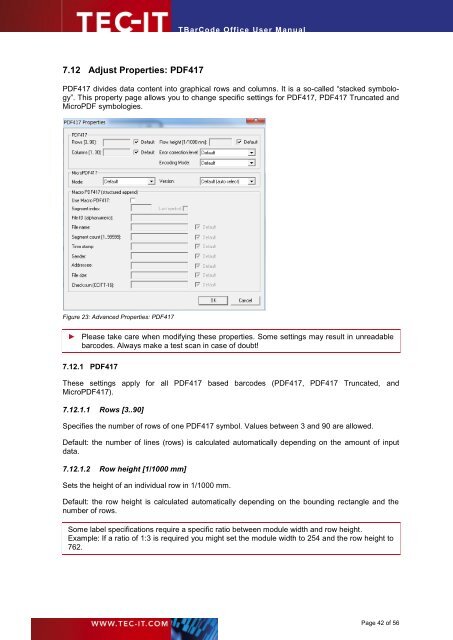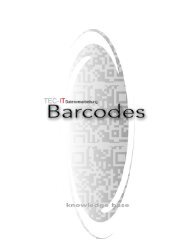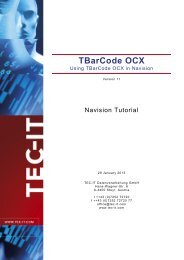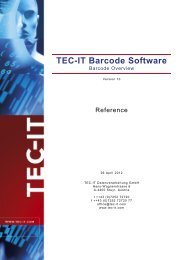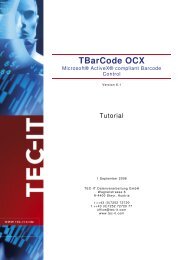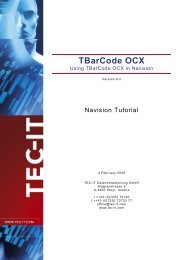TBarCode Office - Tec-It
TBarCode Office - Tec-It
TBarCode Office - Tec-It
- TAGS
- tbarcode
- office
- www.tec-it.com
Create successful ePaper yourself
Turn your PDF publications into a flip-book with our unique Google optimized e-Paper software.
7.12 Adjust Properties: PDF417<br />
<strong>TBarCode</strong> <strong>Office</strong> User Manual<br />
PDF417 divides data content into graphical rows and columns. <strong>It</strong> is a so-called “stacked symbology”.<br />
This property page allows you to change specific settings for PDF417, PDF417 Truncated and<br />
MicroPDF symbologies.<br />
Figure 23: Advanced Properties: PDF417<br />
► Please take care when modifying these properties. Some settings may result in unreadable<br />
barcodes. Always make a test scan in case of doubt!<br />
7.12.1 PDF417<br />
These settings apply for all PDF417 based barcodes (PDF417, PDF417 Truncated, and<br />
MicroPDF417).<br />
7.12.1.1 Rows [3..90]<br />
Specifies the number of rows of one PDF417 symbol. Values between 3 and 90 are allowed.<br />
Default: the number of lines (rows) is calculated automatically depending on the amount of input<br />
data.<br />
7.12.1.2 Row height [1/1000 mm]<br />
Sets the height of an individual row in 1/1000 mm.<br />
Default: the row height is calculated automatically depending on the bounding rectangle and the<br />
number of rows.<br />
Some label specifications require a specific ratio between module width and row height.<br />
Example: If a ratio of 1:3 is required you might set the module width to 254 and the row height to<br />
762.<br />
Page 42 of 56