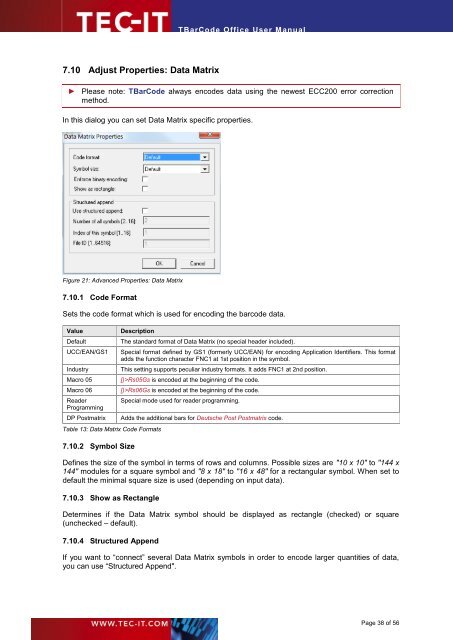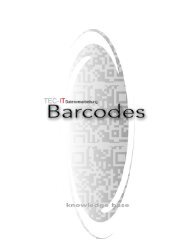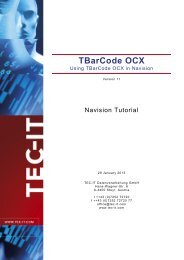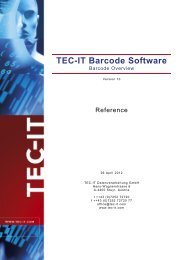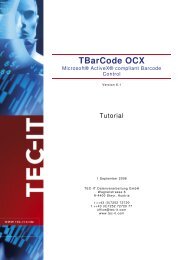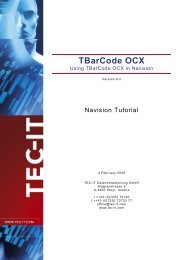TBarCode Office - Tec-It
TBarCode Office - Tec-It
TBarCode Office - Tec-It
- TAGS
- tbarcode
- office
- www.tec-it.com
You also want an ePaper? Increase the reach of your titles
YUMPU automatically turns print PDFs into web optimized ePapers that Google loves.
7.10 Adjust Properties: Data Matrix<br />
<strong>TBarCode</strong> <strong>Office</strong> User Manual<br />
► Please note: <strong>TBarCode</strong> always encodes data using the newest ECC200 error correction<br />
method.<br />
In this dialog you can set Data Matrix specific properties.<br />
Figure 21: Advanced Properties: Data Matrix<br />
7.10.1 Code Format<br />
Sets the code format which is used for encoding the barcode data.<br />
Value Description<br />
Default The standard format of Data Matrix (no special header included).<br />
UCC/EAN/GS1 Special format defined by GS1 (formerly UCC/EAN) for encoding Application Identifiers. This format<br />
adds the function character FNC1 at 1st position in the symbol.<br />
Industry This setting supports peculiar industry formats. <strong>It</strong> adds FNC1 at 2nd position.<br />
Macro 05 [)>Rs05Gs is encoded at the beginning of the code.<br />
Macro 06 [)>Rs06Gs is encoded at the beginning of the code.<br />
Reader<br />
Programming<br />
Special mode used for reader programming.<br />
DP Postmatrix Adds the additional bars for Deutsche Post Postmatrix code.<br />
Table 13: Data Matrix Code Formats<br />
7.10.2 Symbol Size<br />
Defines the size of the symbol in terms of rows and columns. Possible sizes are "10 x 10" to "144 x<br />
144" modules for a square symbol and "8 x 18" to "16 x 48" for a rectangular symbol. When set to<br />
default the minimal square size is used (depending on input data).<br />
7.10.3 Show as Rectangle<br />
Determines if the Data Matrix symbol should be displayed as rectangle (checked) or square<br />
(unchecked – default).<br />
7.10.4 Structured Append<br />
If you want to “connect” several Data Matrix symbols in order to encode larger quantities of data,<br />
you can use “Structured Append".<br />
Page 38 of 56