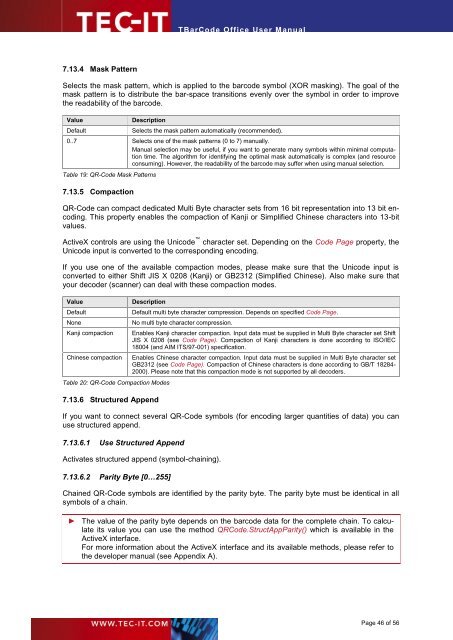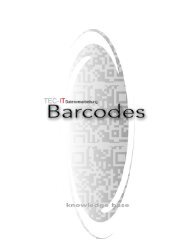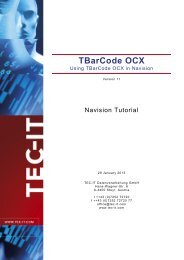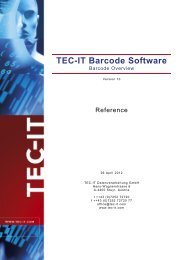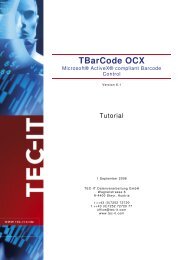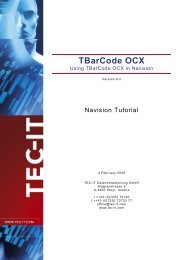TBarCode Office - Tec-It
TBarCode Office - Tec-It
TBarCode Office - Tec-It
- TAGS
- tbarcode
- office
- www.tec-it.com
Create successful ePaper yourself
Turn your PDF publications into a flip-book with our unique Google optimized e-Paper software.
7.13.4 Mask Pattern<br />
<strong>TBarCode</strong> <strong>Office</strong> User Manual<br />
Selects the mask pattern, which is applied to the barcode symbol (XOR masking). The goal of the<br />
mask pattern is to distribute the bar-space transitions evenly over the symbol in order to improve<br />
the readability of the barcode.<br />
Value Description<br />
Default Selects the mask pattern automatically (recommended).<br />
0..7 Selects one of the mask patterns (0 to 7) manually.<br />
Manual selection may be useful, if you want to generate many symbols within minimal computation<br />
time. The algorithm for identifying the optimal mask automatically is complex (and resource<br />
consuming). However, the readability of the barcode may suffer when using manual selection.<br />
Table 19: QR-Code Mask Patterns<br />
7.13.5 Compaction<br />
QR-Code can compact dedicated Multi Byte character sets from 16 bit representation into 13 bit encoding.<br />
This property enables the compaction of Kanji or Simplified Chinese characters into 13-bit<br />
values.<br />
ActiveX controls are using the Unicode character set. Depending on the Code Page property, the<br />
Unicode input is converted to the corresponding encoding.<br />
If you use one of the available compaction modes, please make sure that the Unicode input is<br />
converted to either Shift JIS X 0208 (Kanji) or GB2312 (Simplified Chinese). Also make sure that<br />
your decoder (scanner) can deal with these compaction modes.<br />
Value Description<br />
Default Default multi byte character compression. Depends on specified Code Page.<br />
None No multi byte character compression.<br />
Kanji compaction Enables Kanji character compaction. Input data must be supplied in Multi Byte character set Shift<br />
JIS X 0208 (see Code Page). Compaction of Kanji characters is done according to ISO/IEC<br />
18004 (and AIM ITS/97-001) specification.<br />
Chinese compaction Enables Chinese character compaction. Input data must be supplied in Multi Byte character set<br />
GB2312 (see Code Page). Compaction of Chinese characters is done according to GB/T 18284-<br />
2000). Please note that this compaction mode is not supported by all decoders.<br />
Table 20: QR-Code Compaction Modes<br />
7.13.6 Structured Append<br />
If you want to connect several QR-Code symbols (for encoding larger quantities of data) you can<br />
use structured append.<br />
7.13.6.1 Use Structured Append<br />
Activates structured append (symbol-chaining).<br />
7.13.6.2 Parity Byte [0…255]<br />
Chained QR-Code symbols are identified by the parity byte. The parity byte must be identical in all<br />
symbols of a chain.<br />
► The value of the parity byte depends on the barcode data for the complete chain. To calculate<br />
its value you can use the method QRCode.StructAppParity() which is available in the<br />
ActiveX interface.<br />
For more information about the ActiveX interface and its available methods, please refer to<br />
the developer manual (see Appendix A).<br />
Page 46 of 56