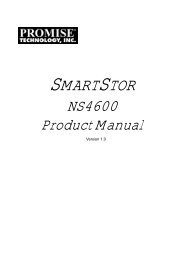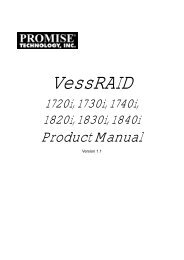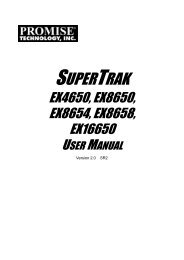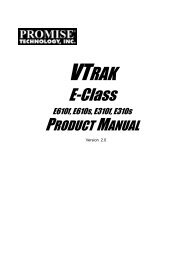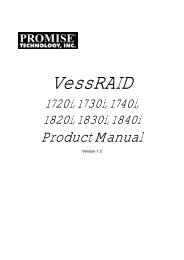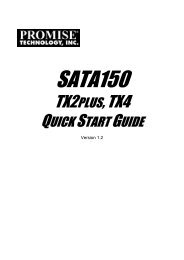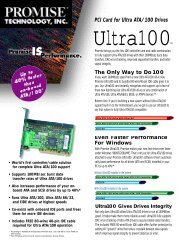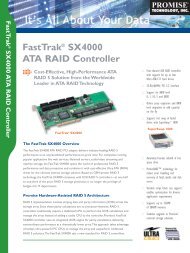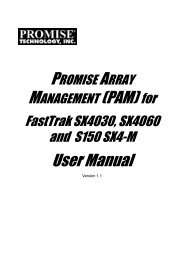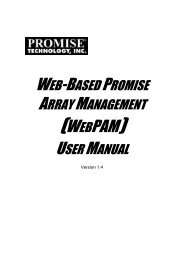WebPAM User v1.5 - Promise Technology, Inc.
WebPAM User v1.5 - Promise Technology, Inc.
WebPAM User v1.5 - Promise Technology, Inc.
Create successful ePaper yourself
Turn your PDF publications into a flip-book with our unique Google optimized e-Paper software.
<strong>WebPAM</strong> <strong>User</strong> Manual<br />
The Expansion feature applies only to RAID 0 and RAID 5 arrays. You can add<br />
physical drives as described in the table below.<br />
From To Result<br />
RAID 0: 1 drive RAID 0: 2, 3 or 4 drives <strong>Inc</strong>reased capacity<br />
RAID 0: 2 drives RAID 0: 3 or 4 drives <strong>Inc</strong>reased capacity<br />
RAID 0: 3 drives RAID 0: 4 drives <strong>Inc</strong>reased capacity<br />
RAID 5: 3 drives RAID 5: 4 drives <strong>Inc</strong>reased capacity<br />
Important<br />
• The Target logical drive may require more disk drives than the<br />
Source logical drive<br />
• If the Target logical drive requires an EVEN number of disk<br />
drives but the Source logical drive has an ODD number, ADD<br />
a disk drive as part of the migration process<br />
• You cannot reduce the number of disk drives in your logical<br />
drive<br />
• You cannot migrate or expand a logical drive when it is Critical<br />
or performing activities such as Synchronizing or Rebuilding<br />
Ranges of Logical Drive Expansion<br />
There are limitations to how large you can expand a logical drive, depending on<br />
the size of your current logical drive.<br />
The current PC Operating Systems support a 10-byte LBA format. This means<br />
that a logical drive can have up to 4 billion address blocks or sectors.<br />
Multiply the number of blocks by the sector size to find the capacity of a logical<br />
drive:<br />
4,000,000,000 blocks x 512 bytes per sector = 2,048,000,000,000 bytes<br />
of data for a 2TB drive.<br />
Note that you cannot change the size of the sectors nor can you increase the<br />
number of address blocks above 4 billion.<br />
As a result, there are range limits imposed upon logical drive expansion as<br />
shown in the table above. For example:<br />
• You can expand a 2.5 TB logical drive up to 4 TB<br />
• You can only expand a 1.9 TB logical drive up to 2 TB<br />
100