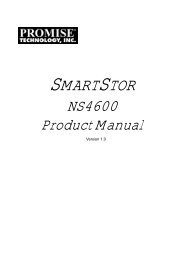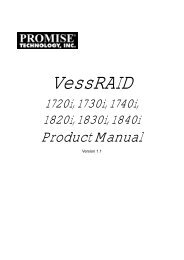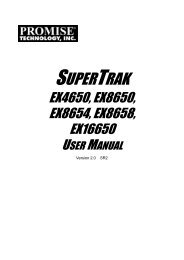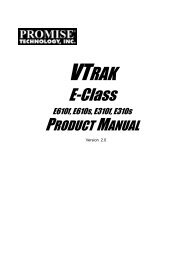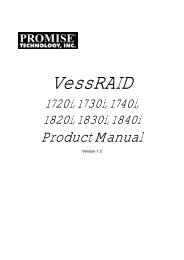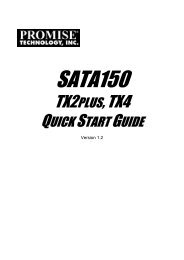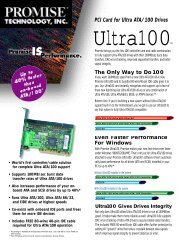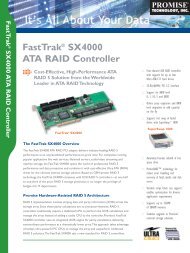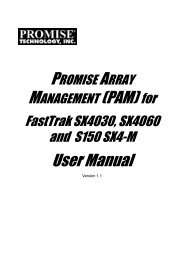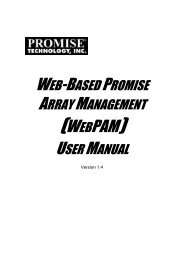WebPAM User v1.5 - Promise Technology, Inc.
WebPAM User v1.5 - Promise Technology, Inc.
WebPAM User v1.5 - Promise Technology, Inc.
You also want an ePaper? Increase the reach of your titles
YUMPU automatically turns print PDFs into web optimized ePapers that Google loves.
<strong>WebPAM</strong> <strong>User</strong> Manual<br />
Utility Configuration<br />
Use this function to make email settings for <strong>WebPAM</strong> and also to set the<br />
refresh interval for the Event Frame.<br />
1. Under Administrative Tools in Tree View, click on the Utility Configuration<br />
icon.<br />
2. Enter the Sender’s address in the Email Sender field.<br />
Be sure the sender has an account in your email system. See your IT<br />
administrator.<br />
3. Enter your email server in the Email Server field.<br />
4. Keep or change the Email Subject line.<br />
5. Type a new interval (in seconds) in the Event Frame Refresh Time field.<br />
30 seconds is the default interval.<br />
6. Click the Submit button when you are done.<br />
46