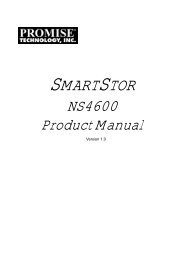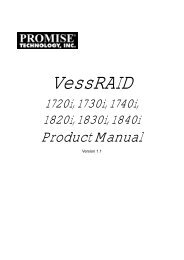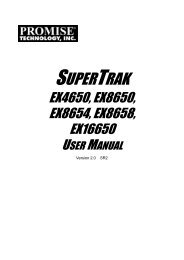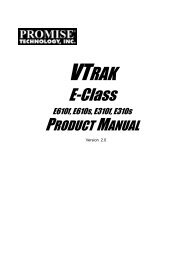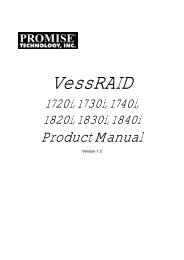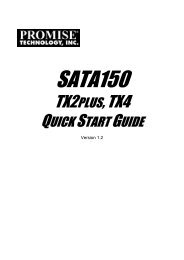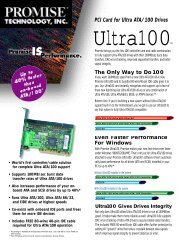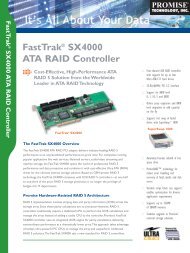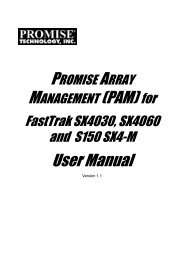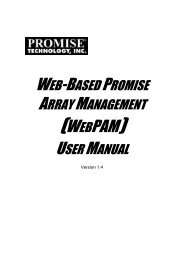WebPAM User v1.5 - Promise Technology, Inc.
WebPAM User v1.5 - Promise Technology, Inc.
WebPAM User v1.5 - Promise Technology, Inc.
Create successful ePaper yourself
Turn your PDF publications into a flip-book with our unique Google optimized e-Paper software.
<strong>WebPAM</strong> <strong>User</strong> Manual<br />
Java Runtime Environment<br />
If you are planning to use other applications that rely on JRE or JDK, always<br />
install them first before you install <strong>WebPAM</strong>. <strong>WebPAM</strong> will use the existing JRE<br />
rather than installing a second one.<br />
<strong>WebPAM</strong> will install JRE 1.4 on your system unless you already have JRE or JDK<br />
versions 1.3.0 or 1.4.<br />
Operating System Support<br />
On the Host PC where you install the FastTrak controller and <strong>WebPAM</strong>, <strong>Promise</strong><br />
<strong>Technology</strong> recommends:<br />
• Windows 2000<br />
• Windows XP Professional<br />
• Windows 2003<br />
The Utility Server supports these operating systems. Choose one of them to take<br />
full advantage of all the features of <strong>WebPAM</strong>.<br />
Before You Start...<br />
In order for <strong>WebPAM</strong> to install and configure properly, there must be a logical<br />
drive on the FastTrak Controller.<br />
To create a logical drive on the FastTrak Controller:<br />
1. Exit Windows and reboot your PC.<br />
2. When the FastTrak BIOS appears, press Ctrl-F to enter the FastBuild menu.<br />
3. Create a temporary logical drive.<br />
The logical drive will appear as PROMISE LD1 in <strong>WebPAM</strong> after installation.<br />
4. Exit the FastBuild utility and allow the PC to finish booting to Windows.<br />
For more detailed instructions on the FastBuild utility, see the FastTrak SX Series<br />
RAID Controller <strong>User</strong> Manual.<br />
8