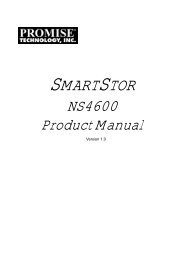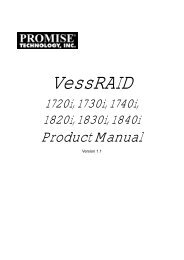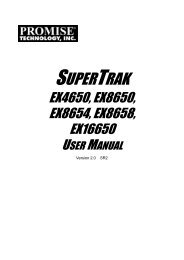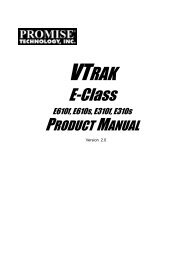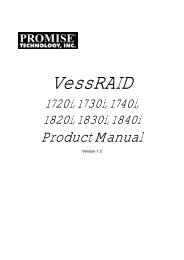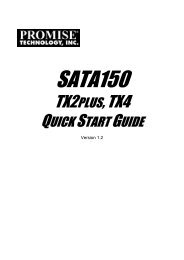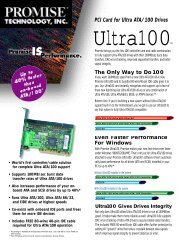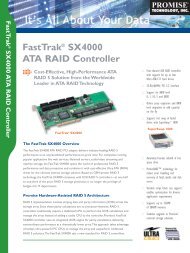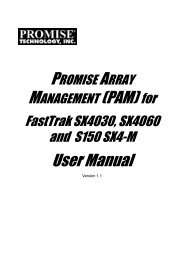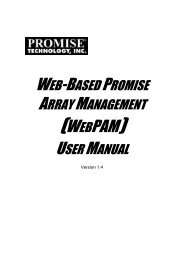WebPAM User v1.5 - Promise Technology, Inc.
WebPAM User v1.5 - Promise Technology, Inc.
WebPAM User v1.5 - Promise Technology, Inc.
Create successful ePaper yourself
Turn your PDF publications into a flip-book with our unique Google optimized e-Paper software.
57<br />
Chapter 5: Monitor and Manage<br />
• Drive Status – The operational of this disk drive. Functional means normal.<br />
Others include Offline.<br />
• Background Activity – The current background activity affecting this disk<br />
drive. Idle means no activity. Others include Initializing and Rebuilding.<br />
• Capacity – The data capacity of this disk drive in GB.<br />
• Sector – The number of sectors on this disk drive.<br />
• Head – The number of heads on this disk drive.<br />
• Cylinder – The number of cylinders on this disk drive.<br />
• Ultra DMA Mode – The UDMA mode in which this disk drive currently<br />
operates.<br />
• S.M.A.R.T. Status – SMART, an acronym for Self-Monitoring Analysis and<br />
Reporting <strong>Technology</strong>, is a feature of the disk drive software. When this<br />
feature is supported, the drive will pass SMART information to the FastTrak<br />
controller when it polls the physical drives.<br />
• Write Cache Status – Indicates whether the disk drive’s write cache is<br />
Enabled or Disabled. You can change this status under the Settings tab (see<br />
below).<br />
Physical Drive Settings<br />
Physical Drive Settings allows you to enable or disable the Write Cache on an<br />
individual physical drive. To access the physical drive setting:<br />
1. Click on the Physical Drive View icon in Tree View.<br />
2. Click on the Physical Drive icon.<br />
3. Click on the Settings tab in Management View.<br />
4. Click the Enable or Disable radio button.<br />
5. Click the Submit button.