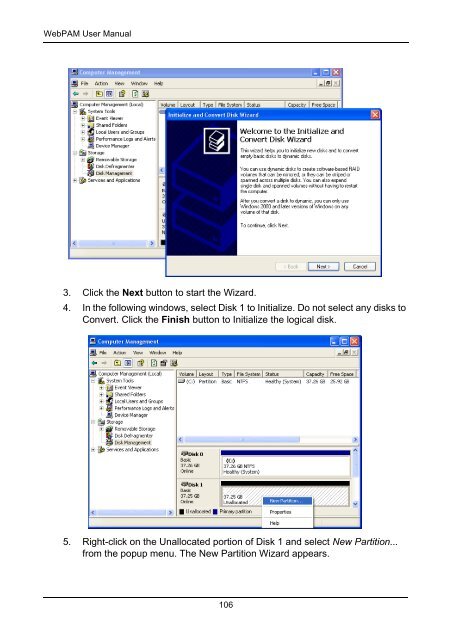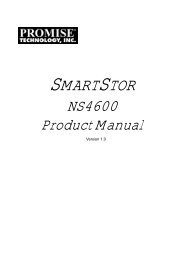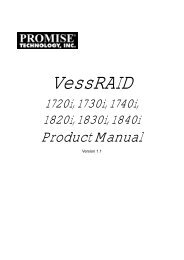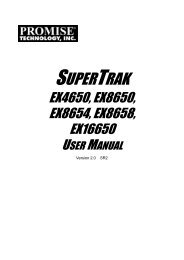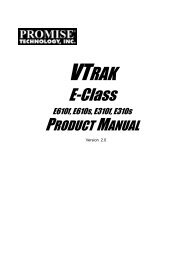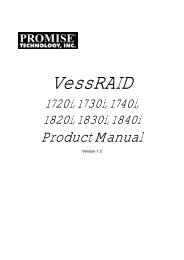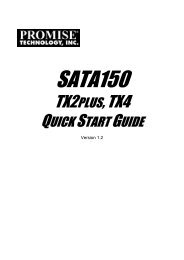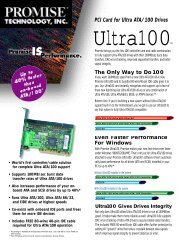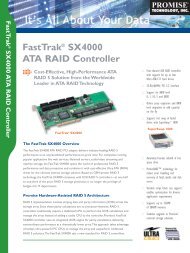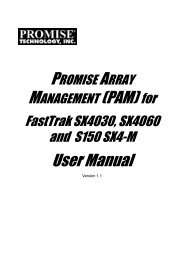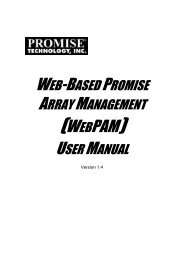- Page 1 and 2:
WEBPAM USER MANUAL Version 1.5
- Page 3 and 4:
Contents Chapter 1: Introduction .
- Page 5 and 6:
v Contentsn Chapter 5: Monitor and
- Page 7 and 8:
Chapter 1: Introduction • WebPAM
- Page 9 and 10:
PAM Installation Options 3 Chapter
- Page 11 and 12:
About This Manual 5 Chapter 1: Intr
- Page 13 and 14:
Chapter 2: Installation • Utility
- Page 15 and 16:
Install WebPAM 9 Chapter 2: Install
- Page 17 and 18:
11 Chapter 2: Installation 7. When
- Page 19 and 20:
13 Chapter 2: Installation 9. When
- Page 21 and 22:
15 Chapter 2: Installation 11. When
- Page 23 and 24:
Chapter 3: Setup • Log-in to WebP
- Page 25 and 26:
After sign-in, the WebPAM opening s
- Page 27 and 28:
21 Chapter 3: Setup 4. If you want
- Page 29 and 30:
23 Chapter 3: Setup 3. Select the r
- Page 31 and 32:
25 Chapter 3: Setup 11. Select a St
- Page 33 and 34:
Log-out of WebPAM There are two way
- Page 35 and 36:
Chapter 4: WebPAM User Interface
- Page 37 and 38:
A Host PC’s RAID system is made u
- Page 39 and 40:
Event Frame 33 Chapter 4: WebPAM Us
- Page 41 and 42:
Chapter 5: Monitor and Manage • L
- Page 43 and 44:
User Management • Add a User (bel
- Page 45 and 46:
39 Chapter 5: Monitor and Manage Th
- Page 47 and 48:
Delete a User 1. In Tree View, clic
- Page 49 and 50:
43 Chapter 5: Monitor and Manage 1.
- Page 51 and 52:
Host Management 45 Chapter 5: Monit
- Page 53 and 54:
FastTrak 47 Chapter 5: Monitor and
- Page 55 and 56:
Controller Settings Click on the Se
- Page 57 and 58:
4. Click the Delete button. 5. In t
- Page 59 and 60:
Split a Physical Drive 53 Chapter 5
- Page 61 and 62: Media Patrol Schedule 55 Chapter 5:
- Page 63 and 64: 57 Chapter 5: Monitor and Manage
- Page 65 and 66: 3. Click on the Media Patrol tab in
- Page 67 and 68: 4. Click the Locate Drive button. 6
- Page 69 and 70: 63 Chapter 5: Monitor and Manage 3.
- Page 71 and 72: 65 Chapter 5: Monitor and Manage 11
- Page 73 and 74: 67 Chapter 5: Monitor and Manage If
- Page 75 and 76: 69 Chapter 5: Monitor and Manage
- Page 77 and 78: 3. Click on the Migration tab in Ma
- Page 79 and 80: Logical Drive Rebuild 73 Chapter 5:
- Page 81 and 82: 75 Chapter 5: Monitor and Manage 6.
- Page 83 and 84: 77 Chapter 5: Monitor and Manage Lo
- Page 85 and 86: 3. Click on the Synchronization tab
- Page 87 and 88: Identify the Failed Disk Drive 81 C
- Page 89 and 90: Enclosures Enclosure View 83 Chapte
- Page 91 and 92: Spare Drives 85 Chapter 5: Monitor
- Page 93 and 94: Delete a Spare Drive To delete a sp
- Page 95 and 96: Chapter 6: Technology Background
- Page 97 and 98: RAID 1 - Mirror 91 Chapter 6: Techn
- Page 99 and 100: RAID 10 - Mirror / Stripe 93 Chapte
- Page 101 and 102: Choosing a RAID Level 95 Chapter 6:
- Page 103 and 104: Choosing Stripe Block Size 97 Chapt
- Page 105 and 106: Cache Settings 99 Chapter 6: Techno
- Page 107 and 108: See the chart below. Current LD Siz
- Page 109 and 110: Appendix A: Frequently Asked Questi
- Page 111: Appendix B: Partition and Format In