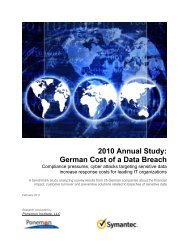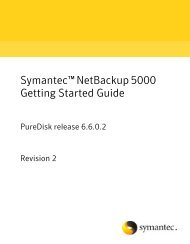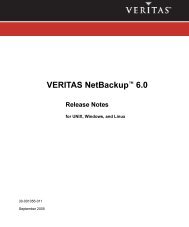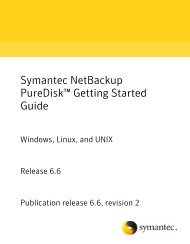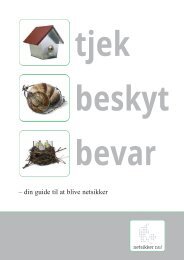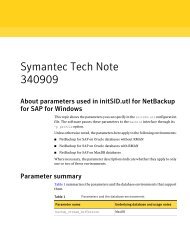Data Domain OST User Guide - Symantec
Data Domain OST User Guide - Symantec
Data Domain OST User Guide - Symantec
Create successful ePaper yourself
Turn your PDF publications into a flip-book with our unique Google optimized e-Paper software.
Windows Plug-in Installation<br />
Installing the <strong>Data</strong> <strong>Domain</strong> <strong>OST</strong> Plug-in<br />
You install the <strong>Data</strong> <strong>Domain</strong> NetBackup OpenStorage Plug-in using a Setup Wizard. The plug-in<br />
executable is either ddplugin32.msi or ddplug64.msi, depending on your Windows Server<br />
operating system.<br />
To install the Windows plug-in:<br />
1. Double-click the set-up executable to launch the Setup Wizard.<br />
2. Read the Welcome screen, and click Next.<br />
3. Select the installation folder.<br />
By default, the plug-in is installed in the C:\Program<br />
Files\Veritas\NetBackup\Bin\ost-plugins folder. If your copy of NetBackup<br />
is installed in different folder, click the Browse button and select that folder, or type the<br />
complete pathname of the NetBackup installation folder in the text box. For example, if<br />
Netbackup is installed in D:\Veritas\NetBackup, select or type the path as<br />
D:\Veritas\NetBackup\Bin\ost-plugins.<br />
4. Click Disk Cost to determine how much disk space the plug-in consumes.<br />
Installing <strong>OST</strong> 23